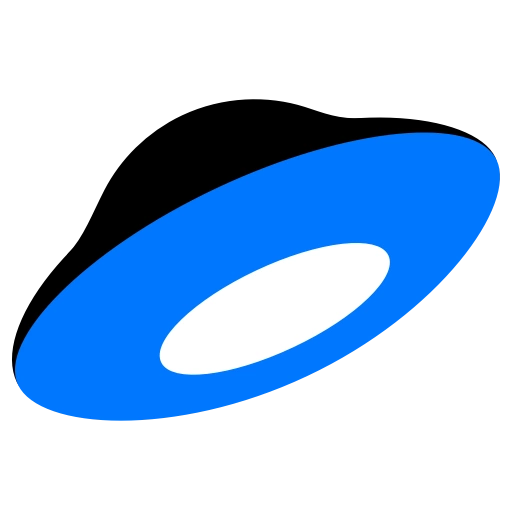There are a great many specialized cloud storage programs on the Internet. They have long won their adherents and are easy to manage. They are useful for users who want to increase the free space of their hard drive without having to say goodbye to valuable data. They only need to download a cloud storage program and move there all their dаta: photos, music tracks, application distributions, videos, documents, e-books, and any other objects. Services are convenient and tamper-proof, which is a reliable safeguard against strangers and a guarantee of privacy.
Data stored in the cloud is securely stored on secure servers. They can be accessed 24 hours a day, because a full synchronization with the PC is set up. This is a guarantee against loss, as the user becomes protected against computer crashes and operating system breakdowns.
It is impossible not to mention such a plus as the ability to log into your account from any computer or smartphone, as long as they are connected to the Internet. Thus, cloud storage is a kind of flash drive, but you can not fear that it will break or be lost.