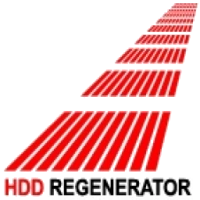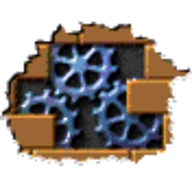The hard disk is an unreliable device, it can get damaged or, God forbid, fail at all, for example, after an unsuccessful formatting process. Amateurs believe that a simple user cannot restore a hard drive and bring it back to life. The opinion is mistaken, since there are a lot of programs that help to solve this problem and recover the lost files completely or partially at home. Non-serious hard drive failures can and should be fixed by yourself. To do so, look for damaged sectors on it with the help of special utilities.
The following selection of programs introduces you to paid and free programs for checking your hard drive and fixing the errors found. They are multidisciplinary - they not only diagnose the system for errors, but also fix them. A nice bonus is that they are all free. When choosing a program, evaluate the user friendliness of the interface and the set of available functions. Compatibility is also important: the higher the score on this criterion, the more devices the software supports.
From the huge selection of programs any user will find a recovery tool to his liking.