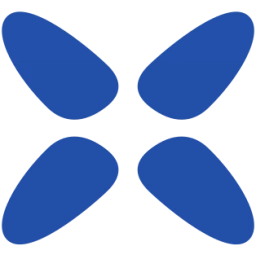The quality of audio and video images is improving every year. New formats are appearing that require a special program to be installed on your computer in order to read them, which decodes the signal of the compressed file and outputs it to your monitor and speakers. This program is called a codec. It is a special micro-application that reads and is able to modify the original file. Before Windows 7, codecs had to be downloaded and installed separately. Because the system simply could not read and recognize such types of files. The situation changed dramatically with the release of Windows 7, which included a minimum of codecs for recognition. Often, though, the program failed and required additional manual installation. In Windows 10, the functionality has been fully implemented, but codec programs are still relevant for the following reasons:
- Not all devices are updated and adapted to Windows
- If the music and video has a non-standard and rare format, the codec database must be updated.
- Codecs, like any program, can fail and malfunction. In this case, you will need to manually reinstall the entire package.