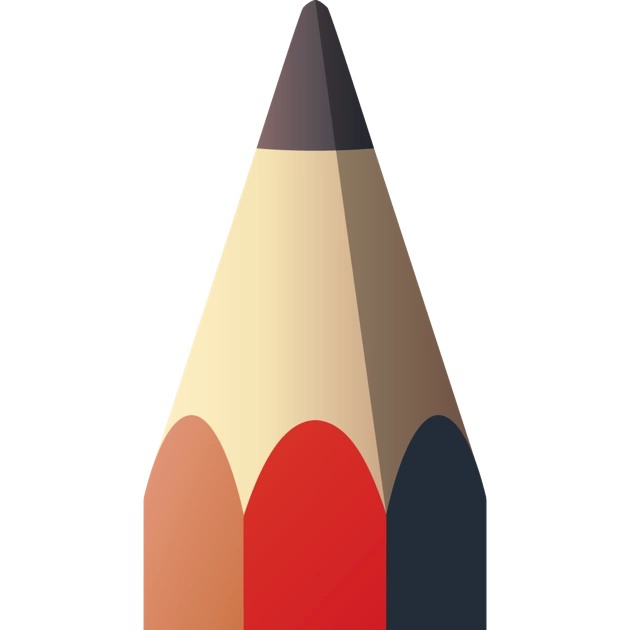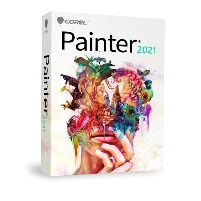Every beginner and experienced artist or designer has thought about functional and advanced programs for drawing on the computer. Graphic editors are designed to work with images. In addition to drawing logos, icons, web graphics, and vector graphics, the applications' workspace is designed to create digital paintings, paintings, comics, and frame-by-frame animations and work with photos. The programs are fun and easy to work with. Built-in tools allow you to create images in different styles. It's easy to customize to your own preferences and skills. Any missing features are customizable with plugins and additional extensions. Therefore, they will suit both the beginner and the advanced user for private and commercial tasks. Many programs have video tutorials on digital graphics. This is a good opportunity for the novice user to understand the basic concepts and learn how the software works on his own. These are indispensable applications for the design industry and for those areas that work with visual communication.
Graphic editors for drawing have the following features:
- creating digital paintings, vector and raster drawings of varying complexity;
- managing colors and textures;
- photo retouching;
- creating images from scratch;
- converting one graphic format to another;
- working with fonts;
- object scaling;
- modifying graphics in layers;
- image cropping;
- available various filters and effects (blurring, enhancement, automatic color correction, brightness, flare, and much more).
Among the presented software, there are both commercial options and programs distributed free of charge.