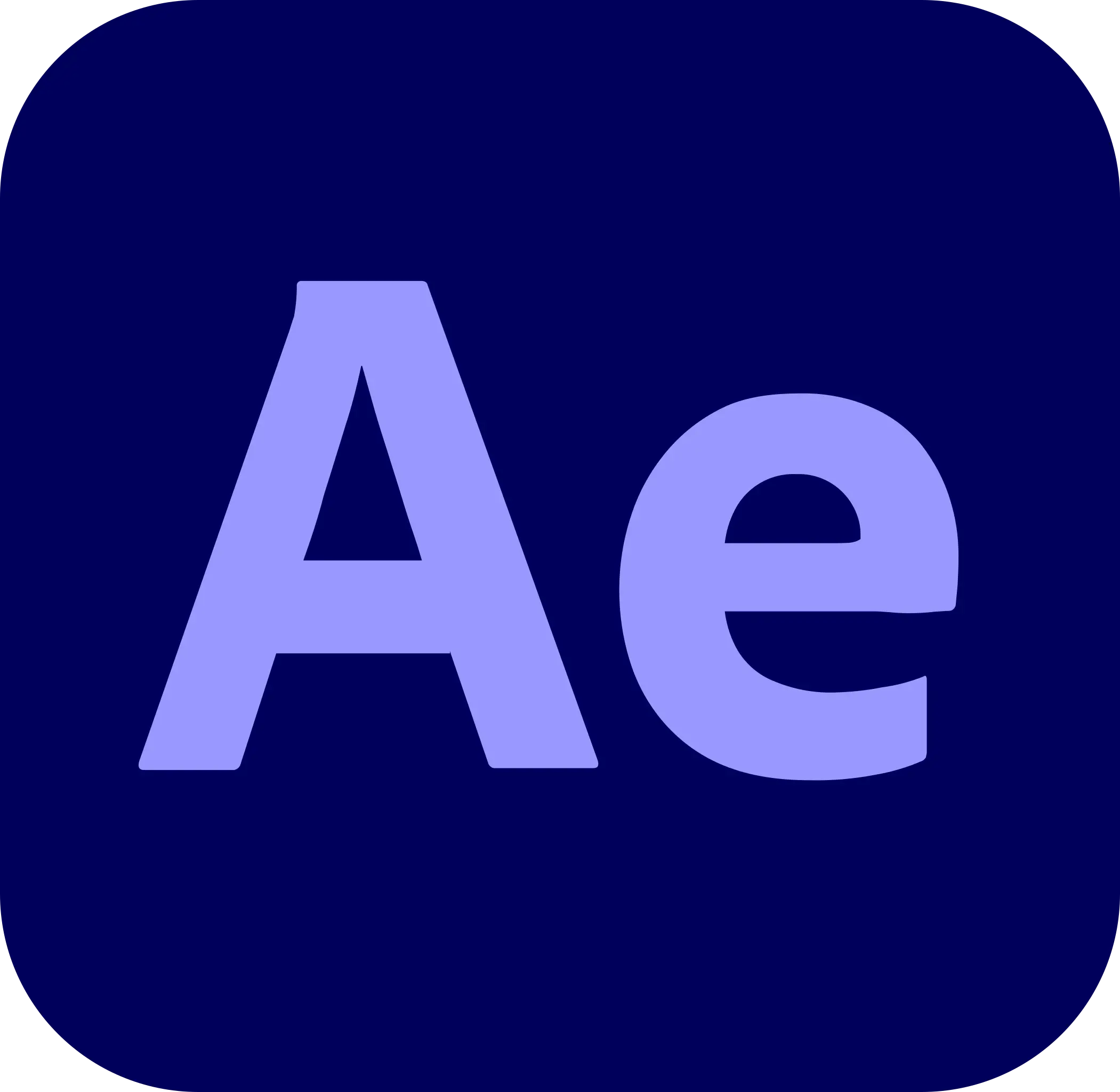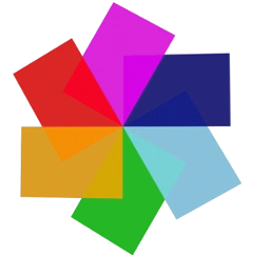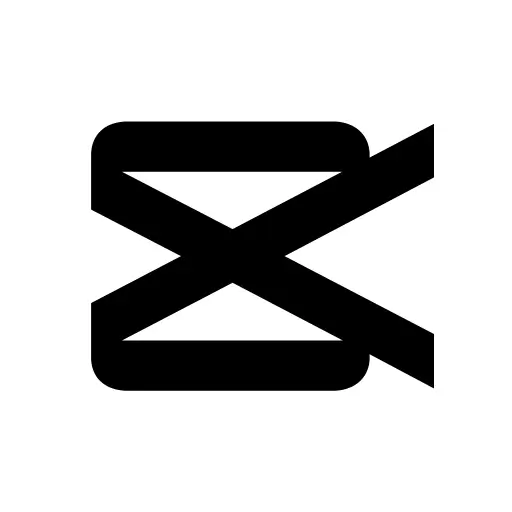Video is an integral part of private and professional life. Special utilities are indispensable assistants in video creation. For comfortable and productive work it is necessary to choose the program simple in operation and with necessary functionality. Edit and edit existing videos or create quality video content from scratch. Video editors interact with the Windows operating system. They're great for hobbyists and professionals alike. After all, video editors delight users with their extensive capabilities.
If you want to learn how to create a great video for your blog, or how to edit clips and movies but you don't know what software to choose, then this selection is for you.
Programs for working with video files include the following features:
- image processing and editing;
- adding special effects;
- the ability to adjust the speed of video playback;
- adding titles, comments and captions;
- color correction and white balance;
- working with sound;
- removing noise with the noise reduction option.
Among the programs represented, there is sure to be one that will suit the user in all respects. The user-friendly interface, workspace, and toolset of the programs will make the process of creating movies and clips enjoyable and interesting.