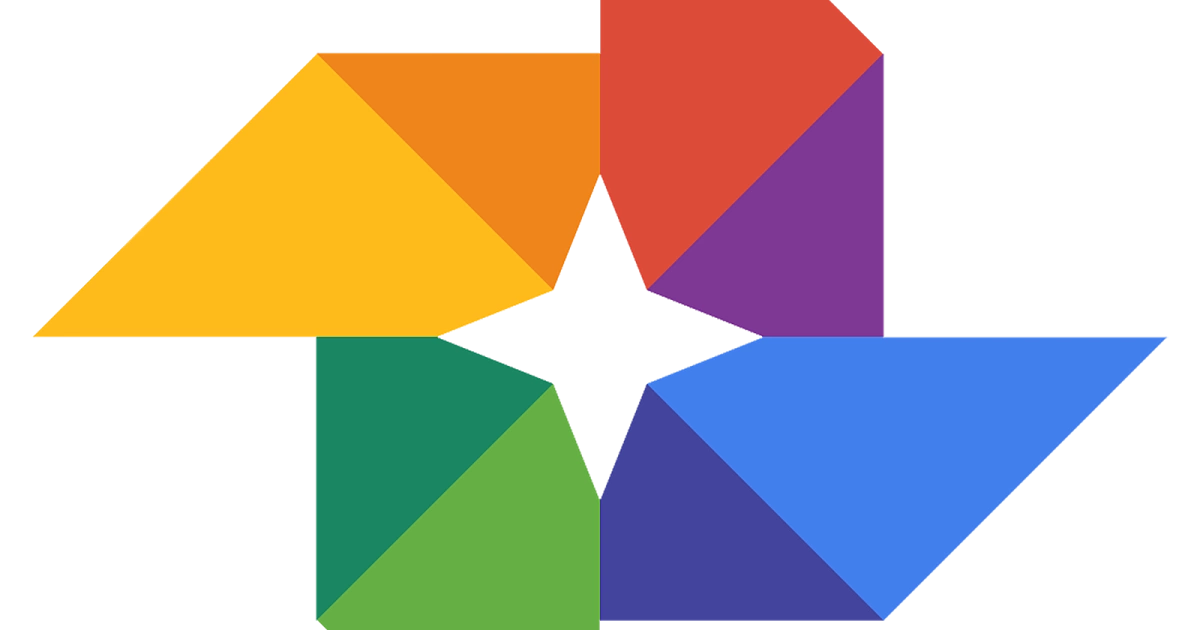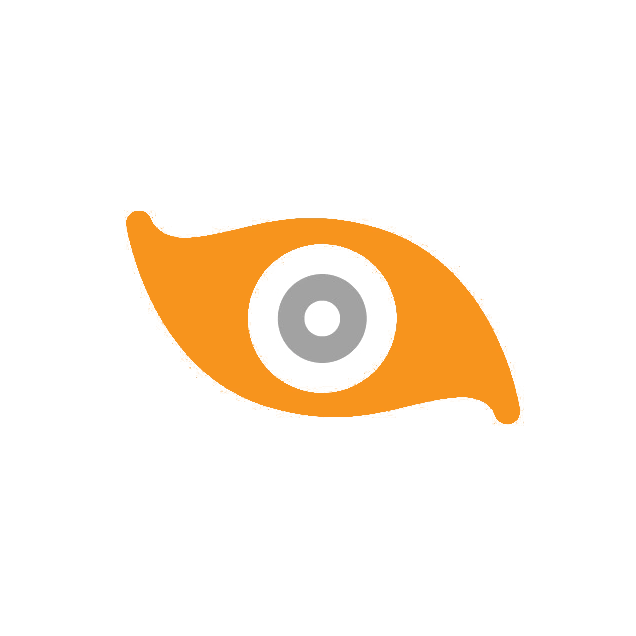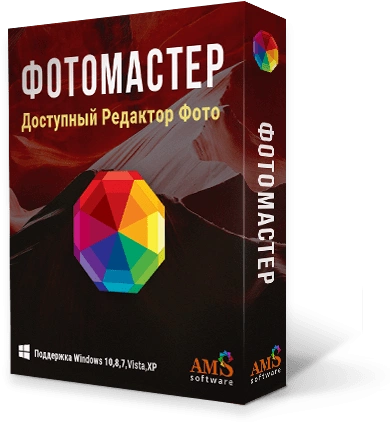Agree that photos are an integral part of almost everyone's life, and in the age of social media it's no surprise. The secrets and tricks of professional photographers are now available to every ordinary amateur photographer: all thanks to a variety of programs that can be used not only to look at pictures, but also to bring them to a perfect state. Dream photos are much closer, because modern photo editors are equipped with powerful functionality:
- viewing photos;
- change with additional effects (color correction, filters, captions, etc.)
- cropping of photos and change of perspective;
- creating videos and slideshows;
- conversion to various formats;
- combining into thematic albums;
- correction of composition;
- retouching and correction of imperfections;
- changing light settings;
- fixing bad shots;
- creating miniatures for personal pages and collages;
- adding animation and other special effects.
Today, every user can easily find an app that suits his or her level of computer skills. Many are easily synchronized with a mobile device, which only increases the advantages of photo editors.