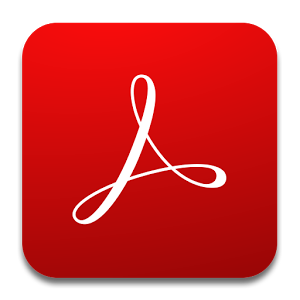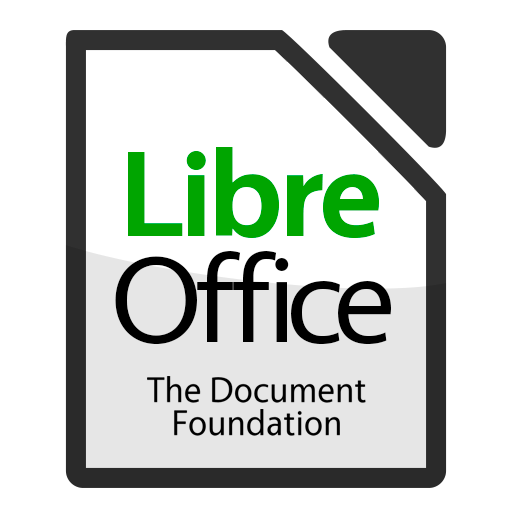A large amount of information comes to the user in PDF format, and to work with such an extension, a special utility is required. Software solutions for working with electronic documents provide a variety of functionality: from full teamwork, using cloud storage, to simple book reading, viewing invoices, statements, and other scanned documents.
Each PDF enlargement software has its own advantages and disadvantages, but in general include basic options:
- comfortable scaling of text, resizing of pictures;
- availability of a dark theme to reduce the visual burden on the user;
- clear user interface;
- fast navigation when viewing a multipage document;
- support for a variety of file formats;
- editing in the page mode: merging, deleting, adding comments, etc.;
- optimizing the size of the document for printing;
- possibility of inserting a digital signature and encryption of the created file;
- viewing several documents simultaneously;
- function of adding bookmarks;
- Simultaneous multi-user work is the most productive for the service use of the software.
Depending on the required functionality you can easily choose the right utility.