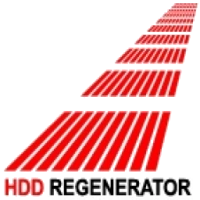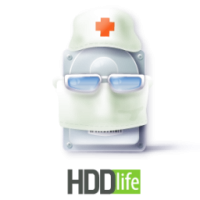The operational status of the data storage device on the user's device determines the safety of all information and the speed of the workflow. For irrecoverable loss of files and to prevent failure of the operating system, the state of the media should be monitored in a timely manner. This task is optimally handled by special utilities that are able to implement a comprehensive solution for device diagnostics.
The main functionality of the utilities:
- fast hard disk diagnostics with the provision of a full report in a convenient form;
- user-friendly interface and low consumption of computer system resources;
- comparison of actual performance with factory parameters;
- quick test option at the beginning of the system operation;
- notification of increased disk temperatures on reaching values close to a critical parameter;
- saving recovery point for incorrect operation after deletion of selected files;
- possibility of manual selection of files for further deletion;
- recovery of damaged sectors by replacing them with backups.
Regular use of the utility to check your hard drive will allow you to protect your device from malfunctions and significantly extend the life of your drive.