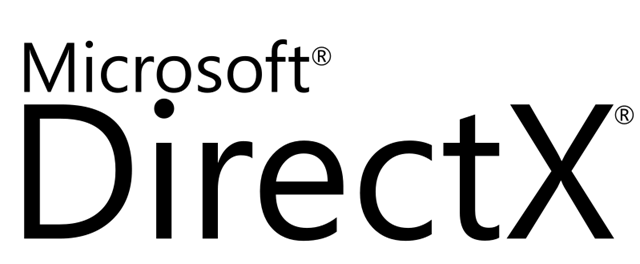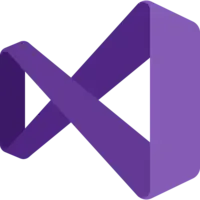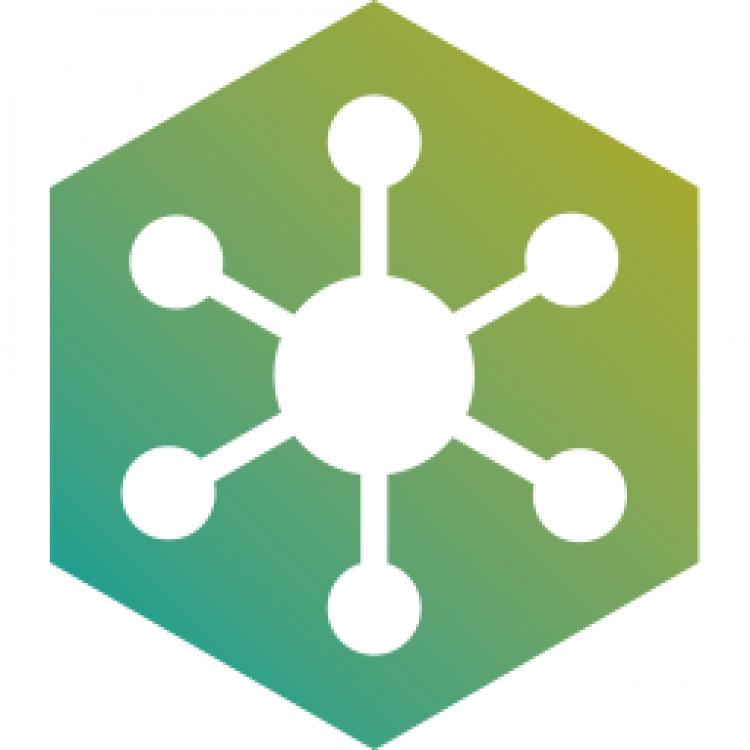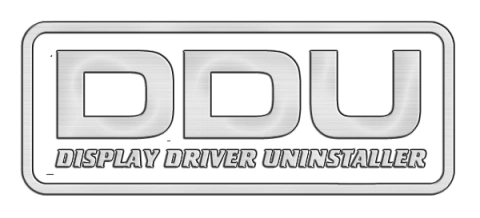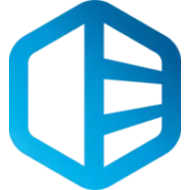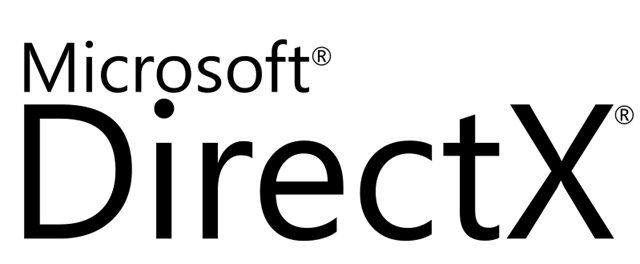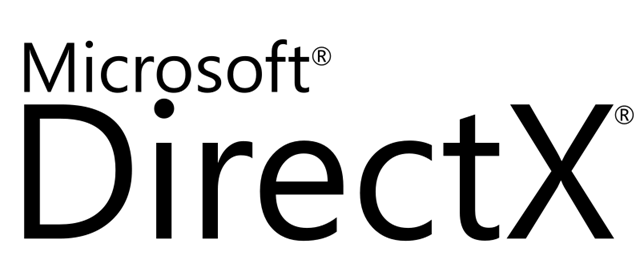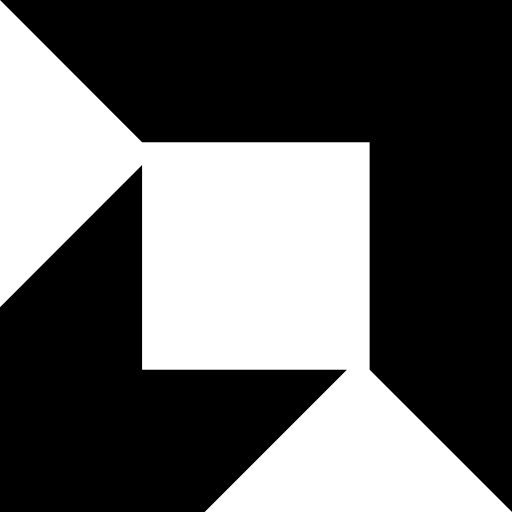Installing drivers is not an easy task, especially not for the untrained user with minimal knowledge of computer basics. To make life easier for such people, many programs have been created to automate the process. These utilities automatically find devices without drivers and offer the user options for downloading. Other utilities have a slightly different principle of work: they install a package of drivers, among them there are necessary for your system.
To install the missing drivers after reinstalling Windows, the program will automatically search for the necessary drivers, give you a link to download or download it yourself. That's such a clever program. If you download the complete database of drivers and then goes selective installation from the archive, you don't even need an Internet connection.
The functionality of such programs is extensive, for example, they allow you to transfer working drivers from the old system to the new one. Even before reinstalling Windows it is desirable to make a backup of drivers from the database, so that then quietly put them in the new operating system. This is especially relevant for ancient computers with a rare set of drivers.
However, it is unfair to divide all software products into two camps. Let's find out which one is better to use in each case!