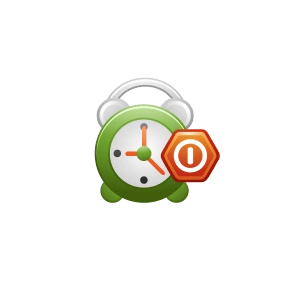Timer programs are used to set the computer to start automatically at a set time. For example, a person goes to bed or goes to work, but by the time he wakes up or returns to work, he will need the computer. You can turn it on by yourself, but then you will have to wait for Windows to boot, then endure the initial braking phase (often found on old or low-powered devices). In addition, it is possible to set up autorun programs-timers, which can start downloading even before the user sits down at the PC.
Timer programs allow you to:
- set a Windows start time (specified or in "in N hours" format);
- Set the shutdown time (specified or after a specified number of hours of inactivity);
- choose the desired action: shutdown, reboot, sleep or hibernation ("waking" can also be set);
- choose the conditions of shutdown: long inactivity, end of selected processes, a certain percentage of battery power (relevant to laptops) and so on. - depends on the functionality of the specific program;
- Enabling or disabling the Internet;
- scheduler;
- to use a remote start of the computer from the phone on condition of synchronization of devices.
Programs-timers to start Windows differ from each other in functionality, interface features and the presence of additional features. You can compare several of them and choose the most convenient and appropriate to your individual desires.