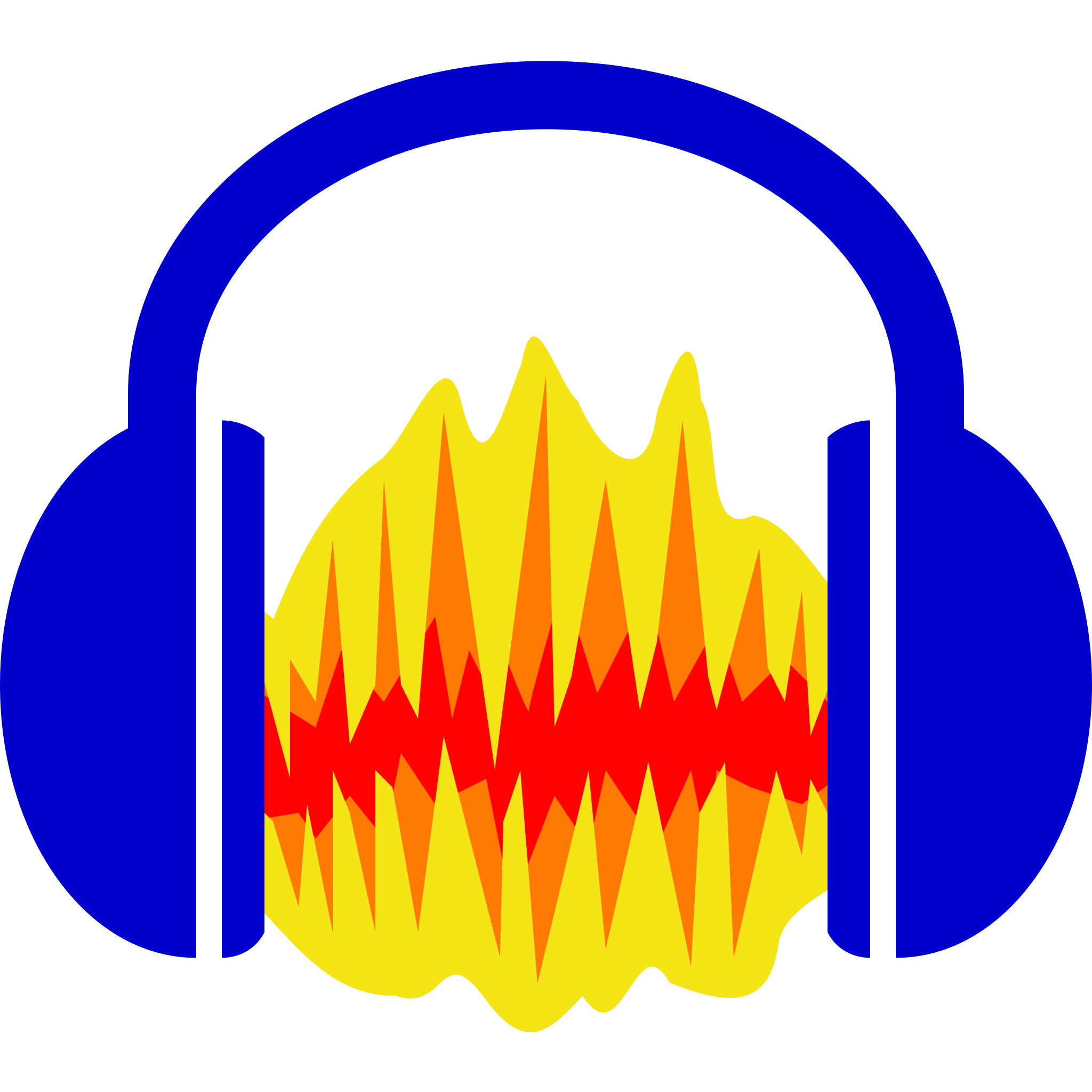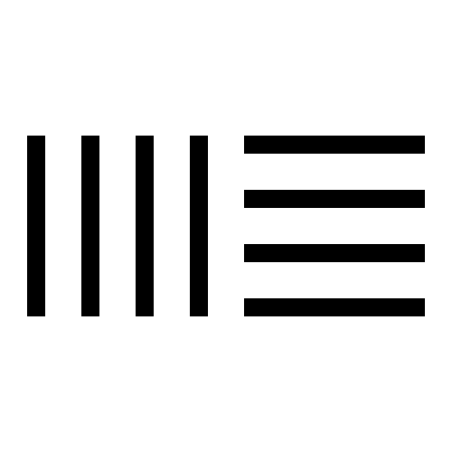Many users are now making money online from their own projects. Some of them create interesting videos. And others are engaged in creating unique music, a song or a melody.
There are certain audio editing programs for this purpose. They are quite functional and provide the user with many possibilities. The main ones among them are the ability to overlay several sound tracks on each other, adding voiceover from the device's microphone, adding effects and different filters, adding nature sounds and other audio that are in the application's library. You can trim audio and add repetition of one music.
The finished works are saved in various popular audio file formats. They can then be offered to listeners as complete material. And they can also be added as a voiceover for a particular video. We offer a rating of the best utilities for creating high-quality audio files, which are already quite popular among Windows users.