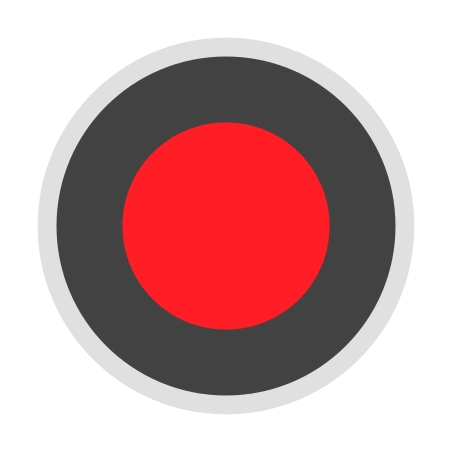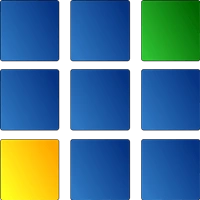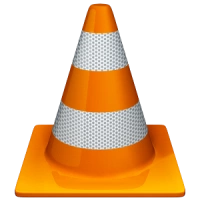Live communication is very popular on YouTube these days for the purpose of self-presentation and earning money. It's a great way to get your target audience talking about your hobbies, a webinar, and a business meeting. People who perform these activities are called streamers. To become one, it is not enough to register in the program you like, you still need to understand how to conduct a dialogue with the audience.
Software allows you to make a video of any length and improve the clip (quality increases by an order). You can also trim the video, insert titles, music, intros and save it all in a format you like. After these steps, the clip is ready to send directly to YouTube.
Order of operations in programs for streaming:
- You start the screen camera and choose something like "Record Screen".
- You choose a screen capture mode and a sound source.
- Then the recording begins.
- The clip is edited with the app's built-in tools.
- The next step is to save it to the hard drive or send it to the recipient.
Next, consider a selection of popular services for streaming on the computer. Which option to choose depends only on you and your level of computer skills.