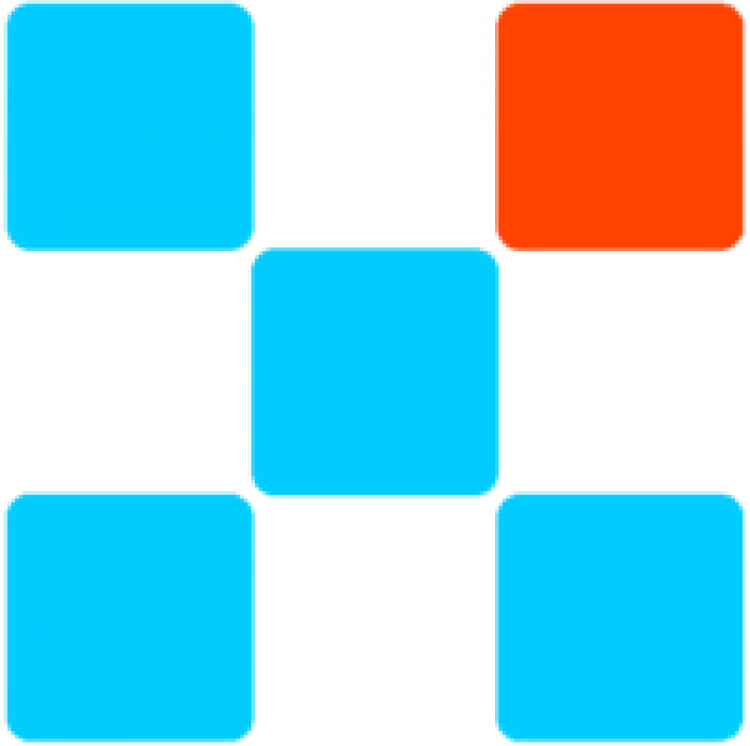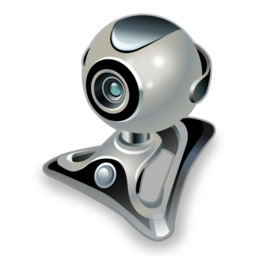Video surveillance programs display video that is recorded on a webcam, allowing you to monitor a room while your computer is turned on. There are programs in a more professional format and for amateur filming. The recorded video is converted into a standard format and can be transmitted over the Internet. The surveillance process can be optimized and adjusted to the user's needs by changing the program settings. As a rule, these programs are highly customizable. For example, the settings can be set to shoot for an entire period, and start recording only when moving. In this case, the files will be smaller and contain everything you need. And the user will be informed by SMS or email notification that the recording was made.
Professional programs for video surveillance support a variety of modern types of cameras and used by professionals in the installation of systems. A single monitor displays images from different cameras covering all rooms. Programs allow you to record video from a huge number of cameras simultaneously, the only limitation is the performance of your PC. Utilities are free. Let's look at the most popular ones.