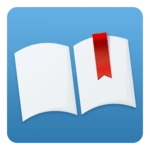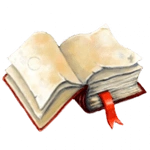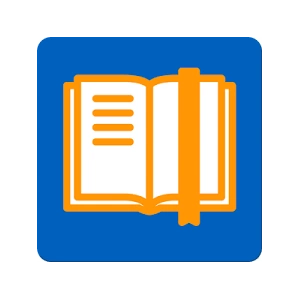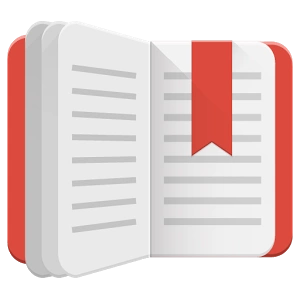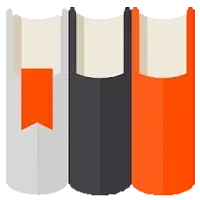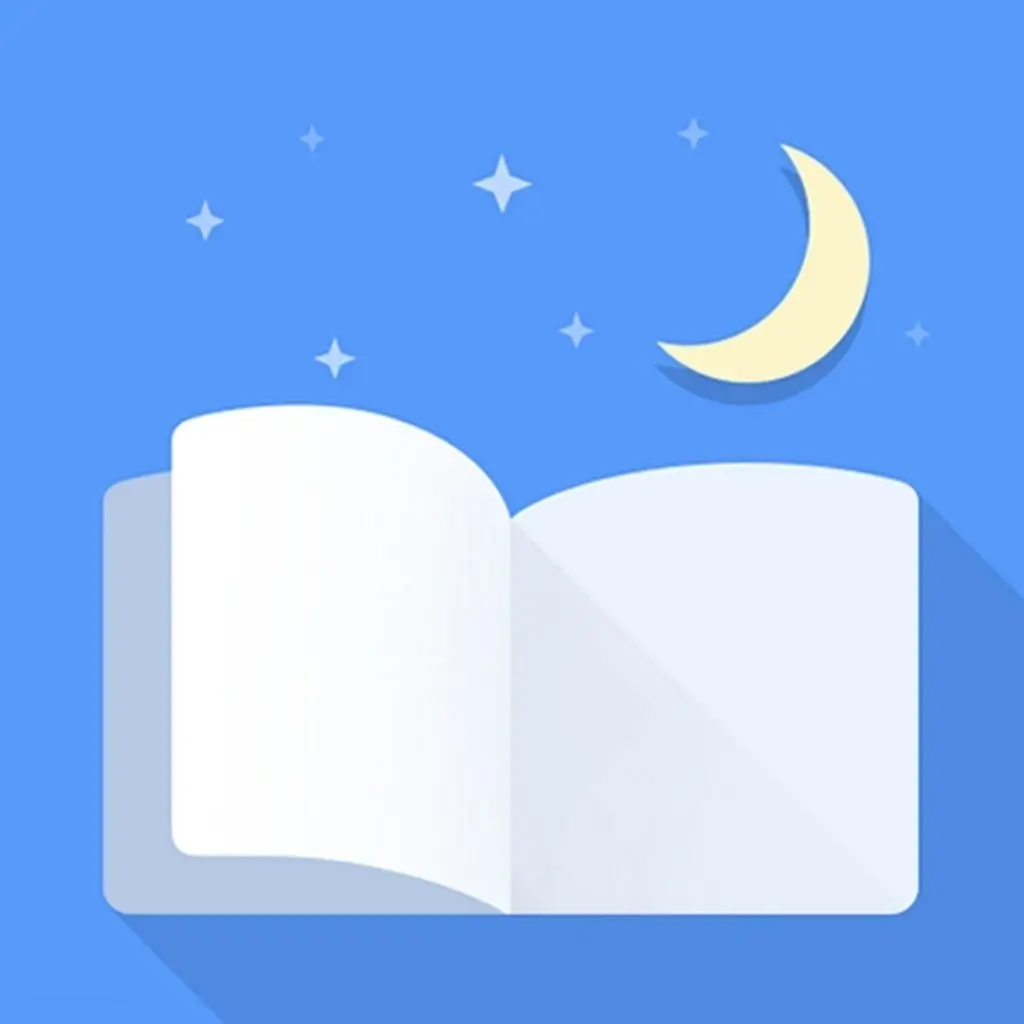E-books are gaining in popularity. Now you can read even on your android! It is very convenient because it is not necessary to carry a book, you can read it absolutely anywhere and at any time. Many book reading apps are free, so this is also a convenience. Plus, it reduces deforestation. From the disadvantages of reading on android can be highlighted only that from the smartphone screen goes more negative impact on the eyesight.
Programs-readers allow you to apply different settings to the text: for example, to reduce or enlarge it, change the font, brightness, even sometimes change the color of the page. Some applications allow you to have audio playback (a narrator will read the text from the book to you). Pages are very comfortable - you just need to click on the right side of the page (if you want to go back to the previous - on the left).
Many apps (e.g. Bookmate) feature book selections and lists to help you choose what to read. You can sort the books yourself. Many apps (like EBook Reader) support completely different book formats. It's very convenient that you don't have to convert them from one format to another yourself.
See our selection of the best android readers and be sure to try these apps!