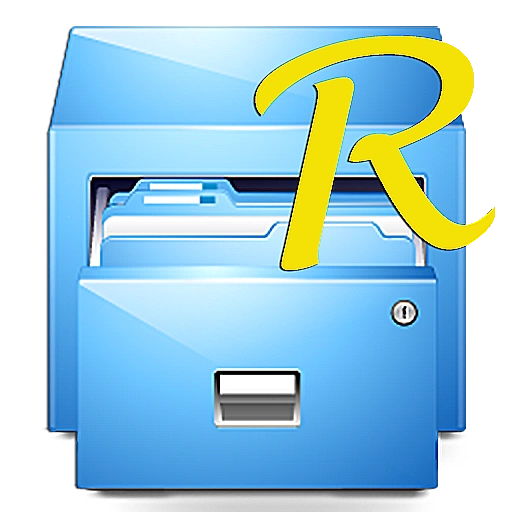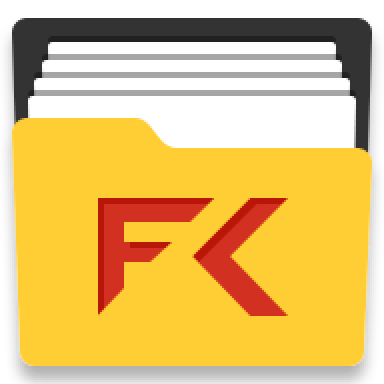Progress does not stand still. Each year phone manufacturers offer us devices with more and more internal memory. Our android devices are becoming, if not the primary, then a secondary place to store all our photos, contacts and information.
But, despite the fact that the memory of mobile devices is steadily growing with each new model, sometimes there is a need to clear the accumulated files. Or, in many older models of android devices, there is no view of internal folders and it is not possible to move the file to another directory.
It is for this purpose and there are third-party file managers. These utilities allow you to easily browse the folders on your android device, find downloaded files, manage storage space, move photos and applications, as well as delete files that cannot be erased, without extraneous programs.
Of course, modern devices have built-in file managers. However, they often have reduced functionality and small features that are not even comparable with "ES Explorer", "Google Files" and other popular utilities.
We have gathered for you a rating of the most popular and convenient applications for file management, among which you will be able to find the right one for you.