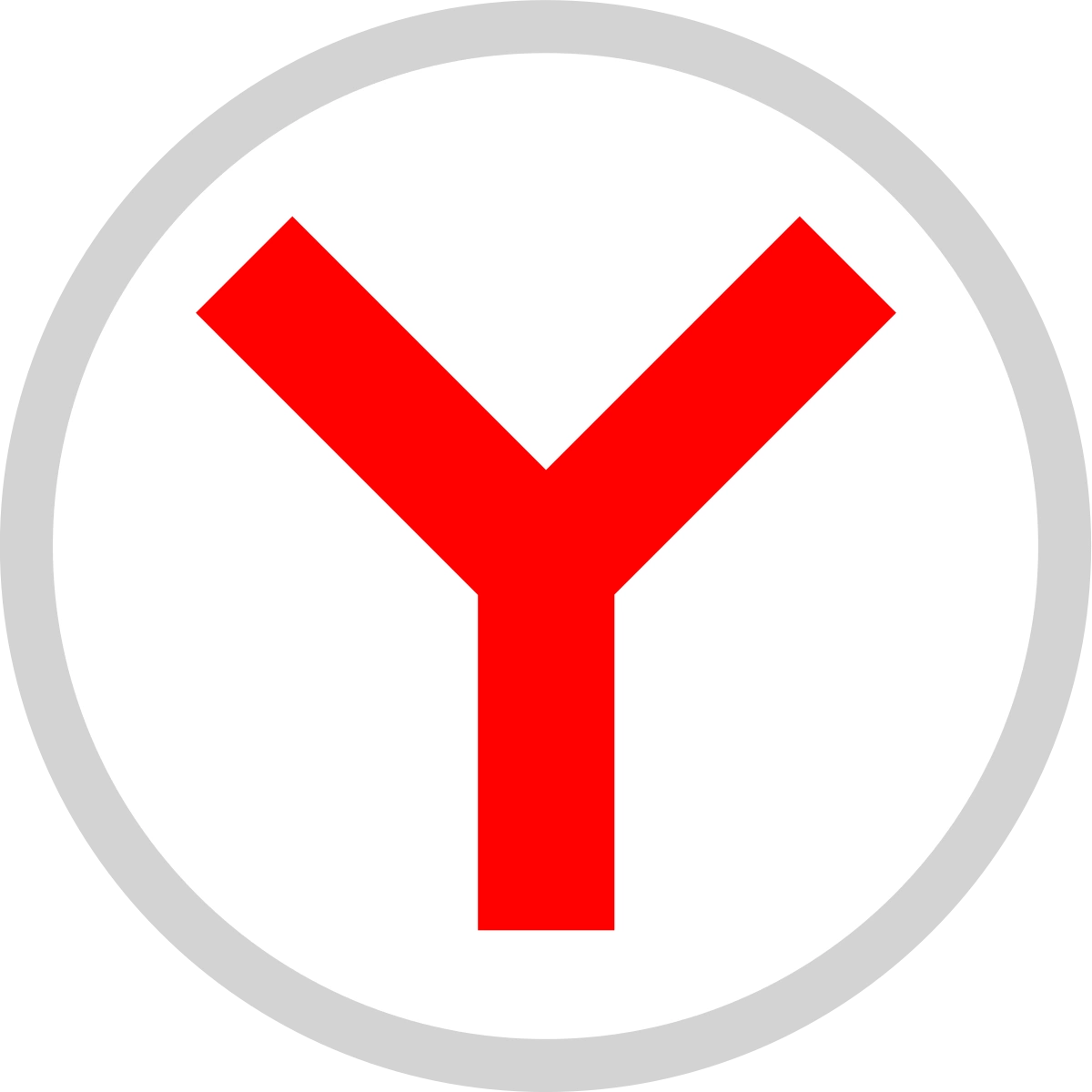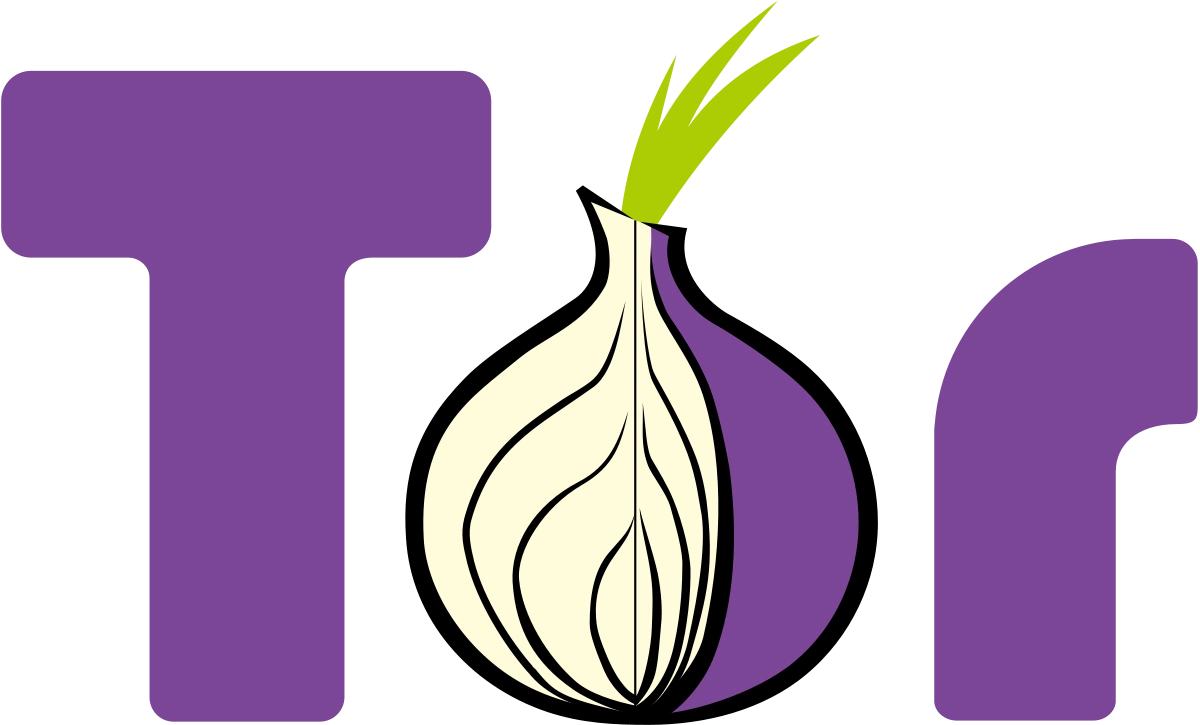It's hard to imagine modern man without access to the Internet. And now it is especially relevant to surf there with a smartphone. This is convenient, because the diagonal and data transfer speed of the device has increased. It is only necessary to choose a high-quality functional browser, convenient and providing a person with the functions that he needs in daily use.
So, as already emphasized, the browser is extremely important for any gadget. It provides the device access to the internet. It is hard to appreciate its importance. However, these days there are a lot of them invented, in Google Play alone there are a dozen of variations, so many that the eyes are scattered.
The browser should be chosen by the following criteria:
- What load it puts on the network (is there a data compression function).
- The space taken up by your smartphone.
- The ability to adapt the browser to suit you.
- The convenience of the location of buttons and bookmarks.
- The privacy of user data.
If we compare browsers, we can conclude that Chrome is the fastest, but it is very simple in interface. Mozilla takes a long time to load. UC is quite good, but its ads are too intrusive. The reason for this is simple: beauty and security, voice dialing feature.