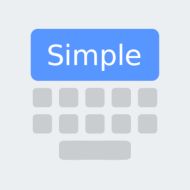Many owners of Android smartphones find the system's native keyboard mediocre, and the first thing they do after buying a phone is go to Google Play for a new keyboard. Fortunately, for Android there are a lot of third-party functional keyboards that meet the different needs and requirements of users.
For active users of social networks and messengers a good functional keyboard is a must. It will also be useful for people who actively use the Internet. Nowadays a lot of alternative keyboards have been developed, and they are in abundance on the Internet. But in terms of functionality, not every application will be handy. Some of them don't have text correction function, others even have weak basic functions, and some have colorful interface but are in fact useless. This review presents the best of the currently available utilities.
Some focus on implementing fun features designed to entertain the user. Others allow you to type text faster. Still others combine these functions. There are several options on the market, but still the dominant keyboards are from manufacturers Microsoft and Google. They are the leaders.