
NoxPlayer to Windows
Description
Today, almost every PC user has an Android cell phone. The use of mobile applications is becoming commonplace. In some cases, there is a need to use applications for the phone on a personal computer or laptop. Using the website ODVme.com, you can download an emulator program to install Android applications on your computer.
Specifications
Screenshots

Pros and Cons
- Convenient and clear interface
- The application is supported by early versions of Windows, starting with the famous Seven
- Emulation can be operated with just two fingers
- Nice and constantly updated design
- High speed of the system
- Different games and applications to play
- The program gives an error and crashes when using the emulator on some video cards, more often it happens with laptops
- Not always possible to run the program because of system compatibility errors
- Rather high system requirements (more often for videocard)
More about NoxPlayer
In 2015, the company Nox (HongKong) Limited released a demo version, and then held a full release of the Android system emulator program for the Windows operating system, which allows you to run mobile applications on the computer. From the first days the application has gained high popularity and has been highly appreciated by users around the world. NoxPlayer is a free platform that combines digital and native advertising, thus helping Android develop in different systems.
What features does NoxPlayer offer
From the very first launch of the app, users are free to use the Play Market, as well as free rooting. In the process of use, it becomes clear that the emulator is a real treasure trove of possibilities. All the usual games and applications, previously designed for smartphones, can now easily run on PCs and laptops.
The developers have tried with the firmware of the emulator program. Thanks to the updates, different versions of Android are available. All of them become available on Windows. An important advantage of NoxPlayer is that unlike some other Android emulators, the program is able to run on PCs that do not support hardware virtualization (although programmers advise using hardware virtualization to improve performance).


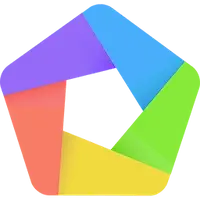





Reviews - NoxPlayer