
Hotspot Shield to Windows
Description
Using a VPN will slow down your browsing because your signal goes through another server. This means that the signal has a longer path. Hotspot Shield uses a unique protocol that ensures your connection stays fast, whether you're using the free or premium version. This protocol, known as the Catapult Hydra protocol, keeps your connection fast even if you switch between different servers. In fact, it only takes a few seconds to connect to a new server.
Specifications
Screenshots
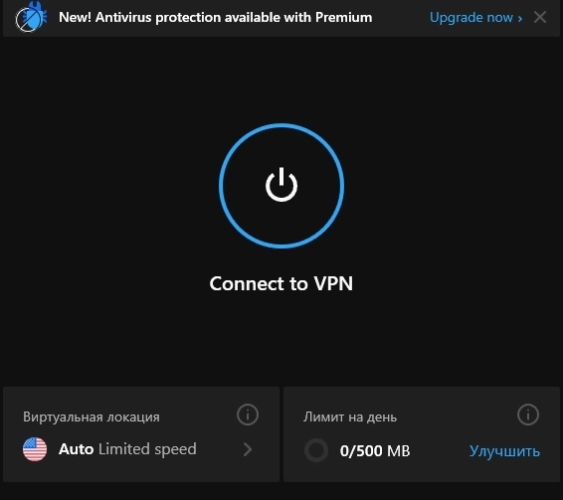
Pros and Cons
- Hotspot Shield VPN guarantees complete security, privacy and anonymity
- Gives a virtual IP address upon connection, thus protecting the real one
- Automatically activates VPN access when connected to public Wi-Fi
- Hotspot Shield provides free access via VPN server in the U.S., other countries only with a subscription
- High speed internet connection
- Incoming and outgoing traffic is encrypted
- Friendly interface, no specific setup required
- More than 2,500 ultra-fast VPN servers around the world
- Ad blocking even in free version
- The free version has a limited connection speed
More about Hotspot Shield
You will find that Hotspot Shield is very easy to set up and use. The interface is easy to navigate, and there are large buttons so you can quickly find the features you need. The settings menu is a single page with all the basic functions meant for you. There is also an advanced view for those who need more detailed tools.
Connecting to the server is very easy. Hotspot Shield will automatically connect to your last used server. You can also choose a server manually or switch the program to the fastest server according to your needs. For example, some servers are better for streaming and others for browsing certain Web sites. There's also a timer that shows how long you've been browsing the VPN, and you can terminate the connection at the touch of a button.
Pros:
- There's both a free and a premium version to choose from.
- This VPN supports high-definition streaming and works with most websites.
- The interface is simple, and you shouldn't have any trouble setting up your VPN.
Hotspot Shield has its pros and cons for privacy. Like any other VPN, this program will prevent DNS or IP leaks. This means that unauthorized entities won't be able to spy on you or track your location. Your signal is encrypted, and it will also block any phishing attempts. If your VPN connection is interrupted for any reason, the program will automatically stop viewing, so no information is transmitted. It will also alert you if the connection is interrupted.
If you've used a VPN before, you know that some services are blocked. This is usually done by the service provider, not the VPN provider. Many attackers maintain anonymity, and the service provider doesn't want to risk being hacked. Although there will be some blocked services with this program, you will find that some servers are designed specifically to deal with this problem. For example, there are servers designed to connect to streaming websites and social networks.

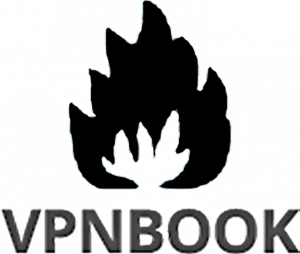

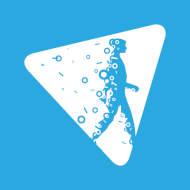




Reviews - Hotspot Shield