
Kaspersky FREE to Windows
Description
In order to prevent malicious plugins from infiltrating the user's computer, "Kaspersky Lab" offers the opportunity to use the free product Kaspersky FREE. By installing the application on their PC, the user can avoid worrying about accidentally navigating to dangerous links. The utility itself installs in just a few minutes and does not require significant system resources. Activation of the application will take place after creating a personal user account, for which it is sufficient to provide an email address.
Specifications
Screenshots
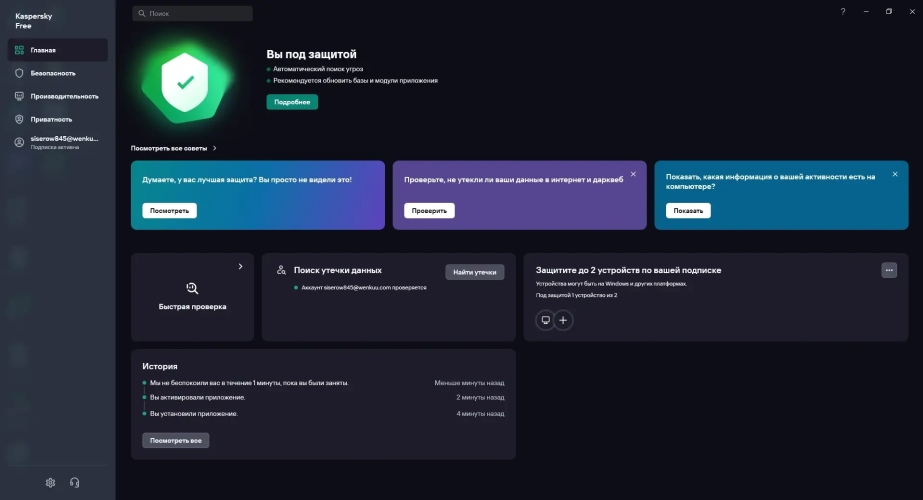
Pros and Cons
- Set up a full scanning schedule using the task manager.
- There is no tracking of user queries with subsequent suggestions of various advertising plugins.
- Low system requirements, efficiently works on budget dual-core processors.
- Fully secure on-screen keyboard that prevents information interception during input.
- The application allows avoiding infection of the user device's file system.
- It is distributed on a free basis with subsequent automatic updates.
- Sleek design and user-friendly interface of the application.
- The most tricky viruses that require more complex scanning are not detected.
- The software does not support the "FireWall" network firewall.
- It is impossible to enable the parental control option.
- It decreases overall computer performance while operating.
More about Kaspersky FREE
Functionality and capabilities:
- Several scanning modes are available: full, quick, selective, and external.
- Automatic full scan mode can be launched without user presence.
- Checking all open and save files.
- Analysis of IM clients' traffic for phishing links.
- Quick check of all incoming messages through messengers and email, with a warning appearing on the screen in case of potential danger.
- The antivirus installs a toolbar for Chrome, Firefox, and Internet Explorer browsers.
- Scanning removable media before opening.
- The application provides automatic updates without the need for reinstallation.
- Statistical data on the progress of the check and rootkit search are displayed on the screen.
- If an infected file is detected, the application will try to heal it; if it is not possible, the file will be deleted.
- Reliable phishing protection prevents leaks of personal data to third-party sources.
- When constant monitoring of activity is enabled, all changes in the operating system will be detected, including screen lock programs, encryptors, and others.
- The application can detect ransomware programs that block system access and then demand ransom for file restoration or access to them.
Reliable antivirus Kaspersky FREE allows you to protect your personal computer from malicious plugins and quickly eliminate direct and hidden threats to the operating system. This high-quality software product is provided for free and is designed to work even on technically weak devices.

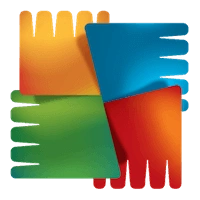






Reviews - Kaspersky FREE