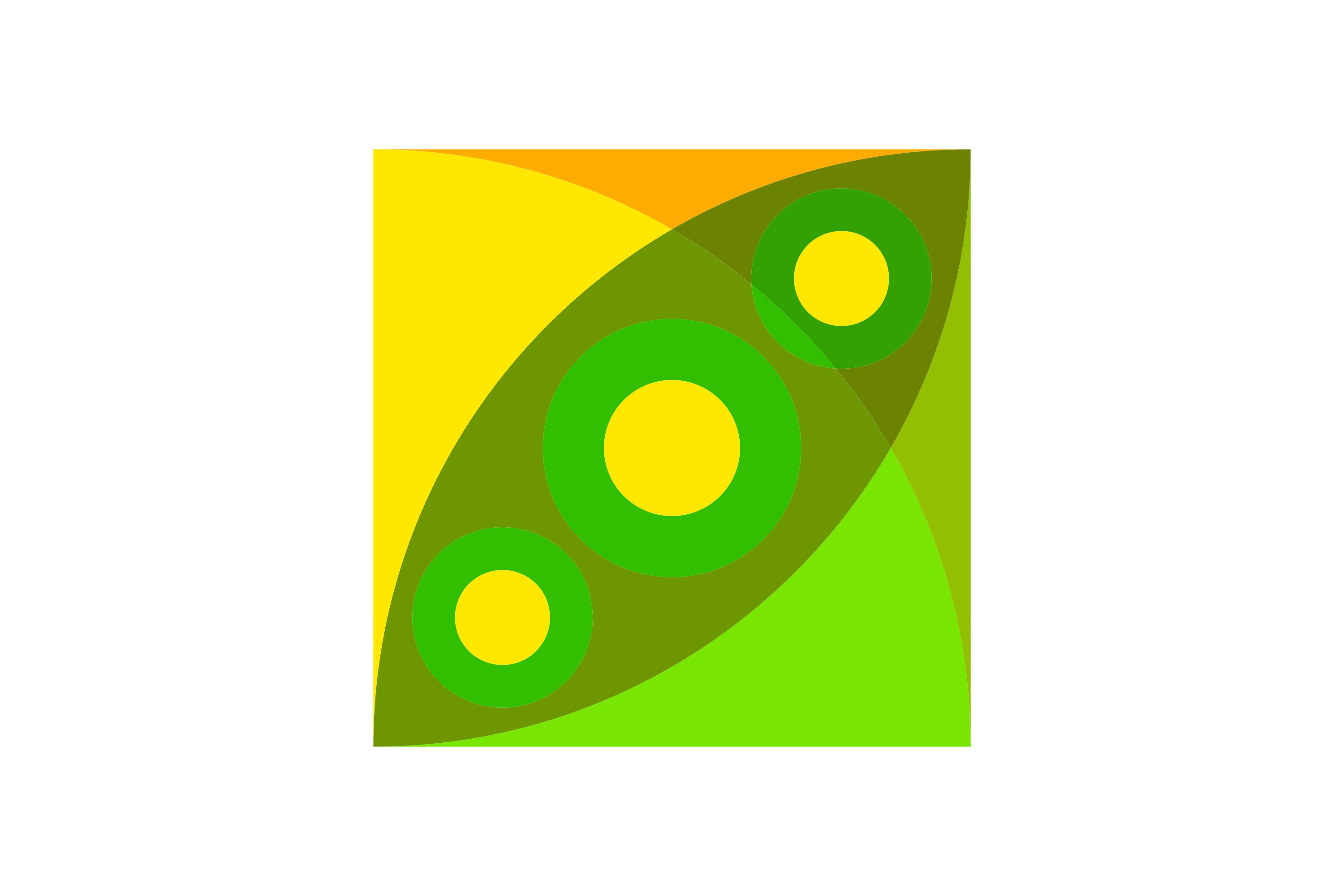
PeaZip to Windows
Description
PeaZip is free file compression and archiving software for Microsoft Windows. It is a popular file compression utility that offers options and features found in paid programs. PeaZip supports a wide range of compressed formats. It also supports ISO and UDF images. In addition, you can also open Mac HS DMG and Linux package file formats, including SLP, RPM and DEB.
Specifications
Screenshots

Pros and Cons
- Can create archives in: ZIP, 7Z, PEA, UPX, 7Z-sfx, BZ2/TBZ2, etc.
- Opens: ARJ, ACE CAB, CHM, NSIS, Open Office files, RAR, U3P, Z/TZ, WIM, SMZIP, Open Office files and others
- Supports internal file search
- Creates bookmarks and always find necessary data quickly
- Encrypt with AES 256 algorithm
- Deletes files securely without possibility of recovery
- Generates and sets passwords
- Stability problems in some versions
- Does not support RAR creation
More about PeaZip
PeaZip can sometimes stop responding. From time to time it has experienced stability problems. However, the developer reports improvements to these problems in new releases.
PeaZip has an attractive user interface. Most of the settings are accessible from the main interface. It offers several built-in themes that make the program even more interesting.
Another option for archiving and compressing files is to right-click a file and select the "Browse Path with PeaZip" option.
It is known for performing ultra-fast compression/uncompress tasks. There are also many additional technical options for advanced users. This allows you to choose the quality and output of the compressed/uncompressed files.
Other features included in this utility include file encryption. It offers strong encryption with two-factor authentication. You can also password protect a specific file with an encrypted password manager. With file tools, you can both split and merge files. It is capable of creating and converting multiple archives simultaneously. It can also create self-extracting archives. PeaZip is also useful for safely deleting a file or finding a duplicate file.
Supported formats
Reads: ACE, CHM, MSI, DOC, XLS, PPT, ISO, WAR, DEB, SLP, CAB, CPIO, JAR, DMG / HFS, NSIS, RAR, U3P, SMZIP
Writes: ARC, GZ, PEA, QUAD / BALZ, TAR, ZIP, 7Z, BZ2, PAQ / LPAQ.
When creating an archive, you can easily select its target format and degree of data compression (while determining the speed of this operation). By default the program integrates with the context menu of Windows Explorer (including the "Send to..." submenu), which allows, among other things, convenient opening, creating or unpacking archives from the level of this tool.
As with many other data compression programs, in PeaZip we have the ability to decompress each selected archive to a separate folder. It is also worth mentioning the possibility to increase or decrease the priority of the program process when unpacking or compressing data. With this feature we speed up the compression/decompression operation or make it use less computer components and therefore have less effect on the performance of other applications. Of course, PeaZip also has a background mode.

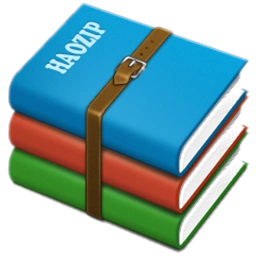
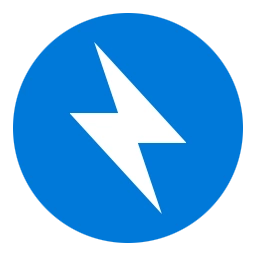
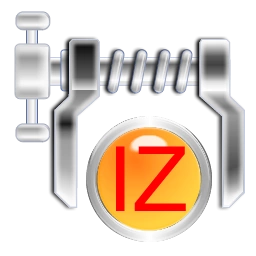
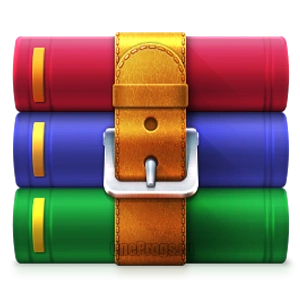
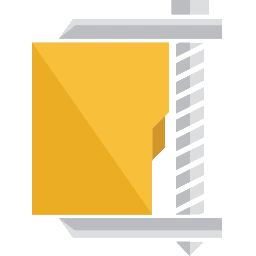

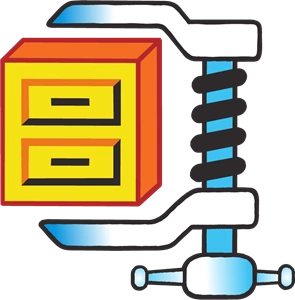
Reviews - PeaZip