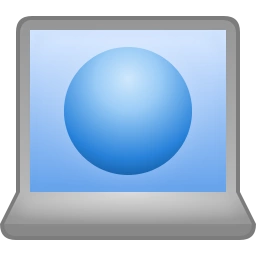Cloud technology is so ingrained in everyday life that the lack of an Internet connection turns into a real disaster. Timely receipt of messages via messengers, urgent money transfers, viewing mail, travel charts, business correspondence and many other moments become inaccessible when the user disconnects from the World Wide Web.
Special programs that can turn your computer into a fairly powerful router, will solve the problem of access to network traffic. Their functionality has various possibilities, including:
- connection to wireless Internet from mobile devices;
- easy management of the working options of the software interface;
- provision of long-term uninterrupted connection;
- quick creation of local network for teamwork on personal computers;
- exchange of multimedia files;
- setting up a password-protected connection with rights to limit traffic for each user device;
- automatic selection of the most preferred channel for network communication;
- support for 4G, 3G connections;
- expanding the capabilities of the regular router by significantly increasing the signal.
Taking into account your goals and the total number of connected user devices, you can choose the best program for distributing the Internet connection.