
Telegram to Windows
Description
The Telegram application is a messenger with a multitude of unique features. Among its important features are reliable message delivery, instant synchronization, and convenient search. Telegram developers, in their effort to keep users connected, have created a desktop version of the messenger available in two variations: installation and portable.Specifications
Pros and Cons
- Accessibility of a large screen.
- The ability to develop custom graphics and content for your personal Telegram channel or group.
- Reliable protection against unauthorized access to messages from third parties through the MTProto protocol.
- Ability to use Telegram for your own business and chats.
- Ability to create an account and use a secret chat.
- Timer for automatic destruction of messages after a certain period of time.
- High speed of message transmission, including audio, to another recipient.
- Option to send files of impressive sizes up to 1 GB, for example, a full recording of an entire football match, instead of 15 photos.
- Synchronization between users.
- The standard Telegram interface does not support Russian language, but the program is intuitively understandable, so it doesn't cause any problems.
- There is no possibility to make video calls.
More about Telegram
The main advantage of Telegram for Windows is secure communication in chats and file transfer thanks to automatic encryption of all sent messages. This allows you to communicate without worrying about the protection of your privacy. The application is available for all operating systems, including Windows, macOS, and Linux. Users can synchronize their conversations on all these devices and have quick access to them regardless of their location.
Functionality and features
The main functions of the Telegram desktop version allow you to:
- make calls;
- write messages;
- send documents;
- view contact information;
- find previously sent messages using the search bar.
With additional features, you can:
- Users with access to the client's settings can modify the basic profile information. This includes the ability to change name, phone number, nickname, and add additional details.
- You can configure notification settings: enable or disable sound alerts, manage their display on the desktop, and choose the number of notifications that appear, from 1 to 5.
- Users can customize the privacy settings of their profile. This includes viewing a list of blocked users, message limitations, closing active sessions on other devices, enabling two-step authentication, and other parameters.
- Change chat settings. It changes the theme, color, and defines the keyboard shortcut.
- For more convenient use, users can create separate folders for different user groups.
- For advanced settings, users can choose the type of connection, automatic data loading settings, and adjust the performance of the client.
- If a user wants to change the text scale, they have the option to set it from 100% to 300%. The interface language can also be changed.
The Telegram desktop program is not demanding on PC data. The information is subject to several types of encryption, so the HTTPS protocol is not required for the program to work. The main advantage of using Telegram on a PC is instant synchronization with the mobile application and fast switching. The cloud database allows it to be accessed both as a desktop program and a mobile client.
Installation and launch
To use the desktop version of Telegram, you first need to download and install the application on your PC. To do this, you should:
- Find the necessary desktop version of the application on a reliable resource;
- If necessary, allow the program to download from unknown sources;
- Click on the installation apk file and, following the prompts on the screen, download it to your PC;
- In the downloads, click on the file and start its installation;
- Then open the desktop version of Telegram, to log in to the system and start using this application on your PC;
- To log in, you will need to enter your phone number, after which a code will be sent to your smartphone.
- By entering the code, you can use Telegram on your desktop just like on your phone.
- There is another option for logging into the system: to do this, go to the Telegram application on your phone. In the "Settings", go to "Devices" and select "Link to desktop Telegram" from there.
After that, you can scan the QR code, and then the user will be ready to log in to the system and use the desktop version of Telegram.
Telegram messenger is available on all platforms and in the browser. It can be installed on a computer as well as on a smartphone. The desktop version of Telegram and the web application offer 2 alternative platforms, different from mobile applications. By using these platforms, the user gains access to all the functions and features of Telegram. For example, you can attach files up to 1.5 GB to messages, similar to email.
For users who prefer to use Telegram as a news channel, there is an option to disable notifications. News will be received, but without sound alerts every 3 minutes. The main prerogative of the messenger is to ensure security, which is confirmed in practice. It is not necessary to disclose your phone number to communicate - you can create a nickname that other users can find you by.
The only drawback of the messenger is its limited use in some countries, but this is fixable. Telegram's popularity is growing and supported by various scandals related to the blocking and use of this application by famous individuals.




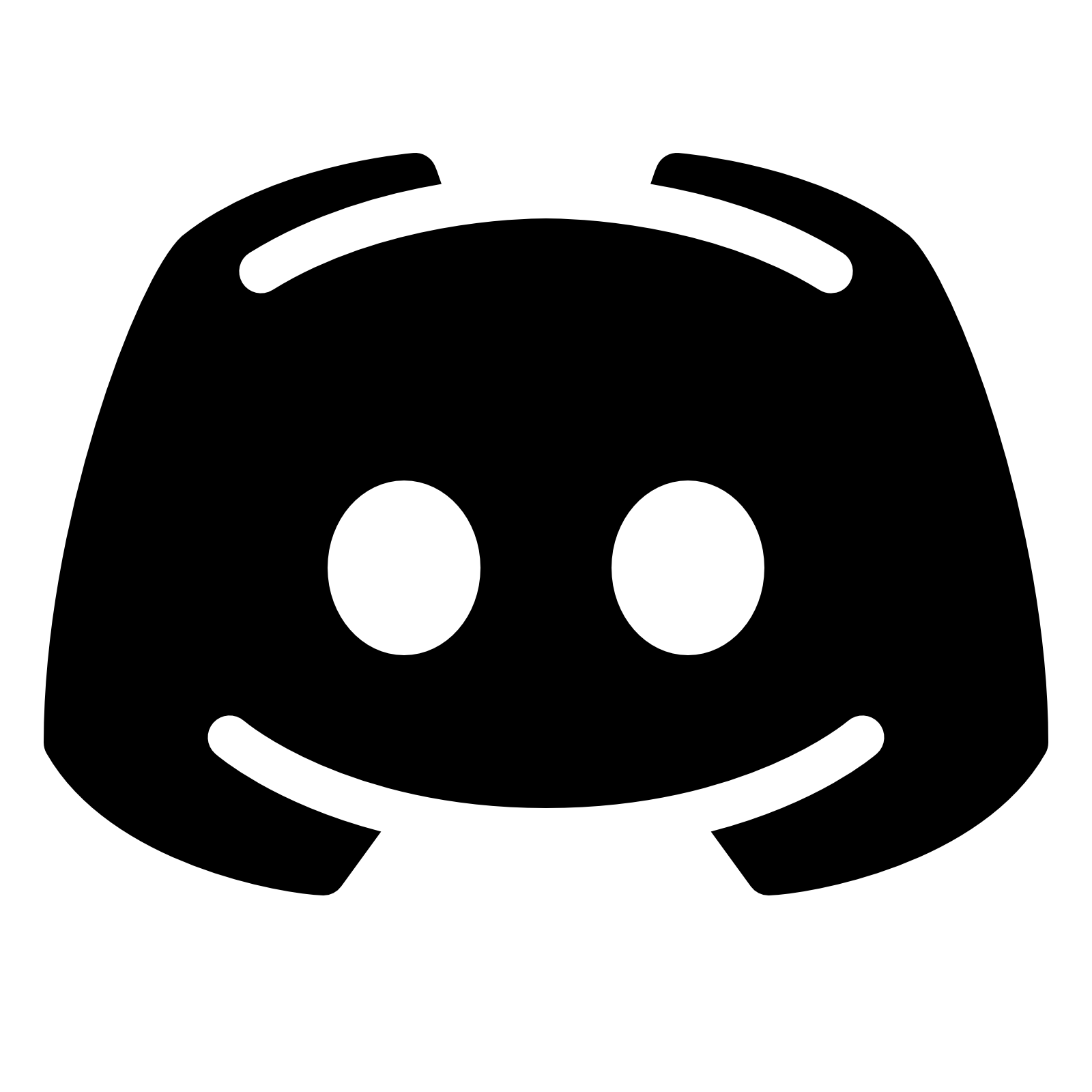

Reviews - Telegram