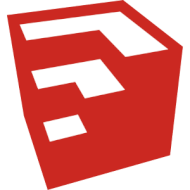
Google SketchUp to Windows
Description
The multifunctional program SketchUP is designed for modeling and visualizing various objects, both the simplest and the most complex designs: characters, houses, geometric shapes and others. The user interface is designed to allow you to quickly understand the program settings, which can be set directly in the process of work. Available conversion of ordinary shapes into three-dimensional objects with the most realistic visualization from any angle. The application is designed for Windows and MacOS operating systems.
Specifications
Screenshots

Pros and Cons
- Create 3D models of residential buildings, hangars, garages, rooftops, various house extensions, and even spaceships
- Easily add details, change texture, change size of models and industrial objects with great accuracy
- Possibility to post finished models on Google Earth, share them with others by placing them in the 3D Warehouse
- Includes drawing and geometric modeling: Polygon, FollowMe, Offset, Intersect with Model
- Construction: dimensions, measuring tape activation, protractor activation, part selection, layers, area and length calculation
- Export 2D graphics files (.JPG,. PNG,. TIF,. TGA,. BMP) into 3D models (0.3 DS. Dem. DDF, DWG, DXF)
- Divide a 3D model into sections to view and finish interior details
- Apply pre-made textures to your model or create new ones
- Add pre-made components to your model, such as trees, cars, windows, doors, and people, or create new ones
- Is free software for personal use only
More about Google SketchUp
Features:
- create various three-dimensional models, with further editing of size and position in space;
- correcting the internal component of any model;
- positioning of the created model with geotags, lines and text;
- inserting ready-made images from the program catalog or user-created ones into the model;
- a variety of options for designer's design of the models created: line thickness, various textures, textures and further overlaying of effects;
- work with macros for further automation of the process is allowed;
- overview of the created figure in the section when moving various planes;
- adding point active elements, which are activated by the action of the mouse;
- creation of a shadow effect in real time;
- the possibility of importing the object into various documents for further merging;
- optional annotations and labels with text explanations.
The SketchUP application has simple and clear working tools for designing 3D models of varying complexity and provides all the necessary tools for professional designers as well as for ordinary users.
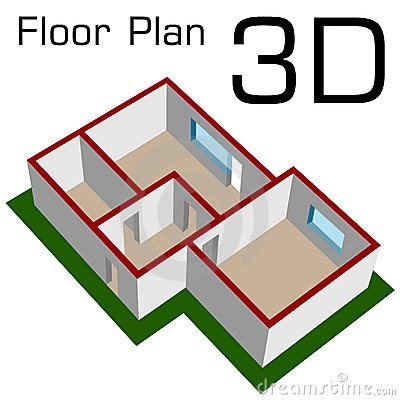


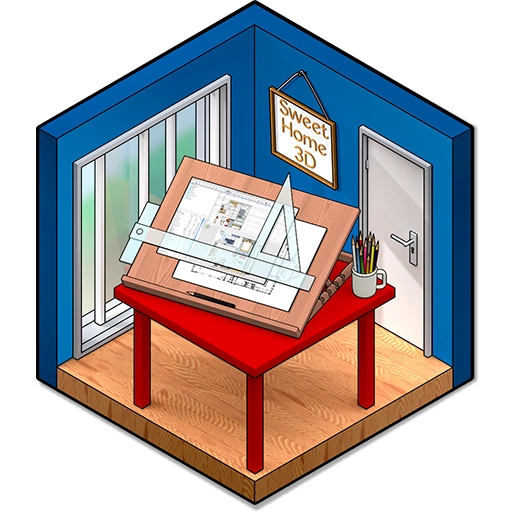


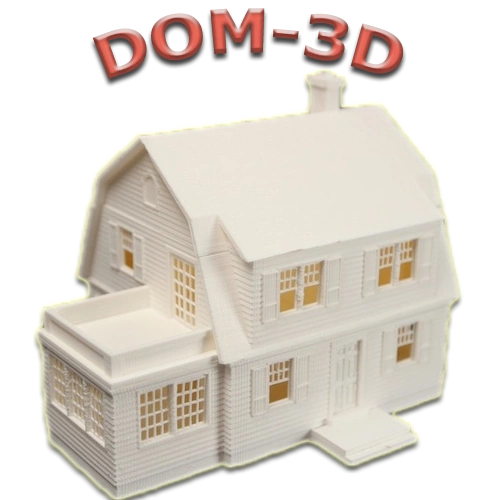

Reviews - Google SketchUp