
LDPlayer to Windows
Description
LDPlayer is one of the best Android emulators with high performance and clear working tools.
Specifications
Screenshots

Pros and Cons
- Optimize emulator performance for the device in use, including the amount of RAM
- Choose the optimal screen resolution for a particular game
- Special "gaming" option allows you to configure additional parameters for a particular type of games
- Special "hot keys" to speed up the management of the gameplay
- Convenient search line
- Record gameplay video
- Gamer can create his personal macros
- There is a multi-window feature that allows you to open multiple applications at the same time
- The program is distributed free of charge
- Developers release monthly software updates
- Heavy gaming apps freeze
- Requires at least 2GB of free space for proper operation
More about LDPlayer
Technology of mobile gadgets allows the rapid development of the gaming market, but many players prefer smartphones to convenient personal computers, which necessitates the use of emulators.
One of the most convenient emulators is LDPlayer , which is adapted even for weak PCs. You can install the program from the official website ODVme.com. The boot file does not take a lot of system resources of the user's device and does not reduce its performance.
By default, the program includes Play Market, which is updated the first time the program is launched.
Main features:
- You can download the necessary games using the "install" option, also a simple transfer of the ARC file to the working window of the emulator is enough.
- Possibility to quickly copy photos from the desktop directly into the emulator with the mouse.
- Personalized keyboard and mouse controls in games.
LDPlayer provides access to a wide catalog of games and utilities developed for mobile gadgets directly on the PC.


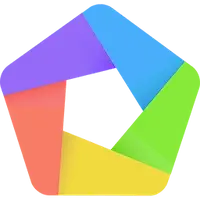





Reviews - LDPlayer