
Uplay to Windows
Description
One of the most famous game services in the world is a product of Ubisoft - Uplay platform. The platform is an analogue of such services as Steam or Epic Games, but it is still tailored for Ubisoft products. Thus, Uplay is more similar to Origin service.
Specifications
Screenshots

Pros and Cons
- Built-in online marketplace
- Integrated Ubisoft Uplay newsfeed
- You can create a list of friends to communicate
- Stable software support from the official website
- Ubisoft Games Club for iOS and Android mobile devices
- Allows you to make screenshots and video clips of the games
- Ability to play multiplayer games Assassin 's Creed, Tom Clancy, Far Cry, Watch Dogs, Battlefield, etc.
- Automatic updates for purchased games
- Large number of Free4Play demo projects
- Ubisoft Game Launcher can negatively affect the speed of the OS
- To fully use the Uplay client you need to have an account
- To buy domestic currency in the Ubisoft Store will have to spend real money
- To use most of the available Ubisoft video games you will need to purchase a subscription Ubisoft Connect Uplay
- No third-party products from Electronic Arts, Valve, Bethesda, etc.
More about Uplay
Uplay allows the user not only to buy applications: the platform gives a choice of several editions of each game, according to the budget and preferences of each player. There are regular sales and seasonal promotions on the platform, where you can buy a lot of different projects at a discount.
Game giveaways are quite common: one or more applications in a particular edition are temporarily made completely free and can be added to the user's library to play in the future. Upley also offers the purchase of games at a discount if the user chooses to buy the proposed purchase of a whole set of games from the same series: in such packages the price of the set is significantly lower than the price of all the included applications individually.
Also, the platform offers a loyalty program: there is a system of bonuses, which can be obtained for the completion of in-game achievements or the purchase of additional content. Different tasks give different amounts of points or in-game currency. The points accumulated in the service can be spent to get a discount on the next purchase of the user: for example, a hundred accumulated points can be converted into a coupon for a discount of 20 percent. In the Uplay app you can add friends, correspond with them and invite them to cooperative games: Uplay creates its own, independent from other platforms ecosystem with the broadest possible functionality.
Thus, Uplay is a multifunctional gaming platform suitable for the needs of ordinary players. However, the range of games and the general policy of the service clearly make it clear that Uplay is designed exclusively for fans of Ubisoft products and delivers only fan-oriented applications of the company. This kind of "fanservice" confuses some users, but for dedicated Ubisoft game fans this platform is a real gift.





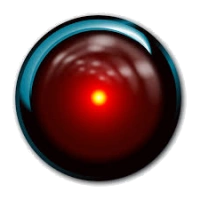

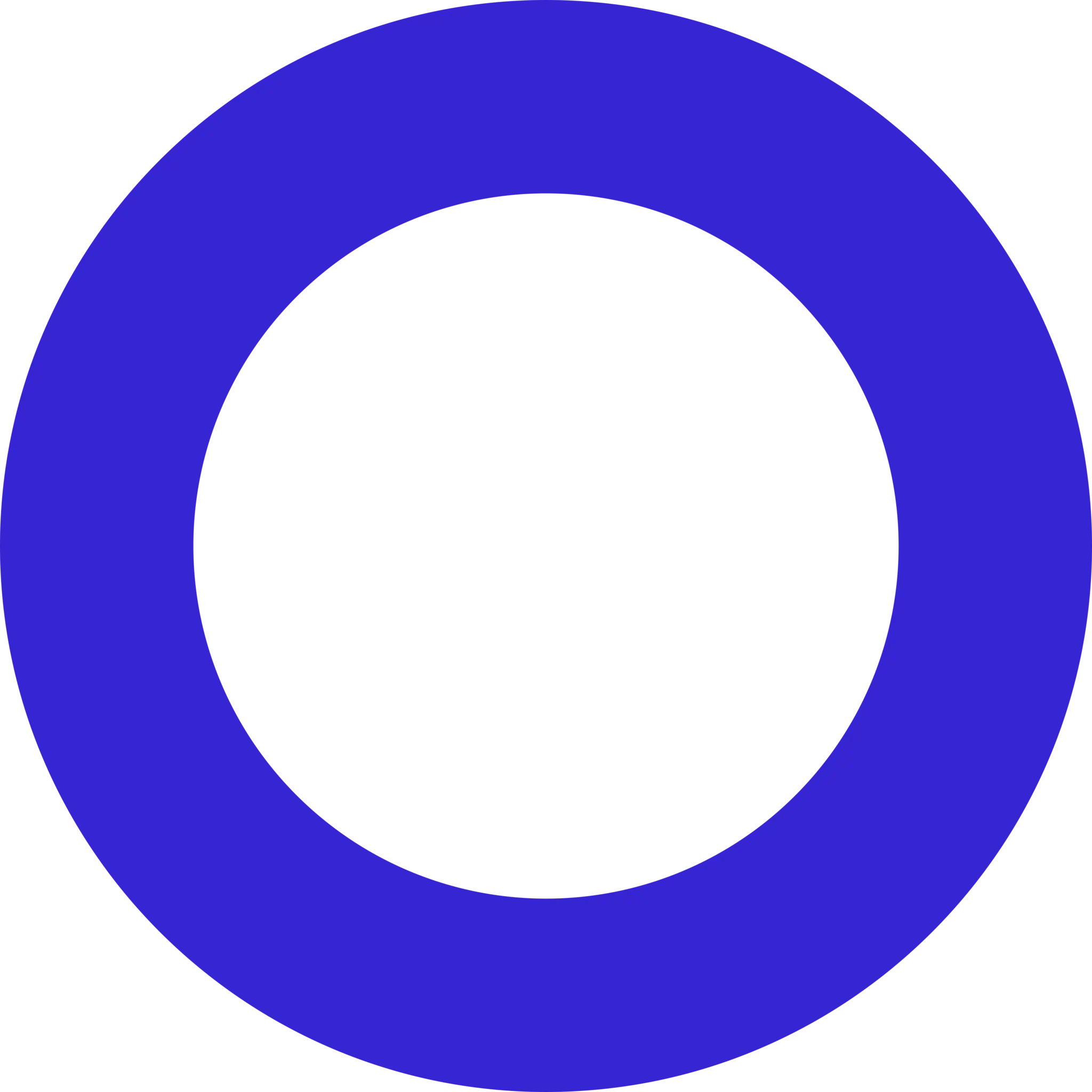
Reviews - Uplay