
All Video Downloader to Windows
Description
All Video Downloader makes it easy to download videos from YouTube, Dailymotion, Vimeo, and more.
Specifications
Screenshots

Pros and Cons
- Compatible with many websites
- Numerous supported file formats
- Enjoy your favorite videos without an internet connection
- User friendly interface
- Free to download
- Free Software
- Search multiple sites at once
- Converts to supported media formats
- Unable to download certain videos
- Unpleasant ads.
- Resource intensive.
- The number of simultaneous downloads is limited
More about All Video Downloader
If you're ready to buy the program or don't mind the ads, All Video Downloader is fantastic. It's the only downloader you'll ever need because it already supports over 280 video streaming websites. In addition to YouTube, this includes Dailymotion, Vimeo, Google, Yahoo, Facebook and so on. It also includes many websites you've probably never heard of, and if you're a fan of sites that stream adult content, don't worry; all those services are supported as well.
Features
The search function is in a separate window, not in a panel. One problem with the UI is that the search should be in a panel on the home page, or at least in a disconnectable window. Be that as it may, you will often switch between the two pages, which can be annoying. However, the search tool itself is quite powerful. It can search multiple sites at once. You can specify which sites it searches, as well as search mode, view mode, results on the page, and so on.
When you find content you want to download, it's easy to add it to your download list. You can pause and resume downloads and determine which files are currently downloading. The video player allows you to watch streaming videos, videos you've downloaded and videos you're currently downloading. Watching videos while downloading can solve some of the buffering problems that occur with streaming.
You can also put All Video Downloader into batch mode. When the file download is complete, the program will start downloading another one until everyone on the list is complete. This is great for setting up multiple video downloads for the night while you sleep.
The program supports AVI, MPEG and WMV formats, which is not an extensive list, but certainly enough to support the most popular devices. You can customize files on an individual basis, and the batch feature supports this, but this is a problem associated with a large number of files.
You can download and install All Video Downloader for free, and you can keep using it for as long as you want, and as often as you want, without paying anything at all. There are a lot of ads, which is quite frustrating. It also exacerbates resource usage problems. Many users will use All Video Downloader in "install and forget" mode. Users with more hands-on skills will probably want to consider buying a perpetual license.
The odd thing about All Video Downloader is that it limits you to downloading two files at a time. This is unfortunate because high-speed Internet connections can handle a much more aggressive approach and thus download many files faster. This is not a problem when downloading overnight.

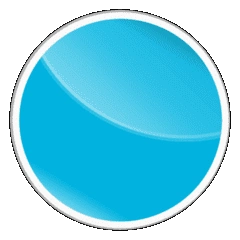


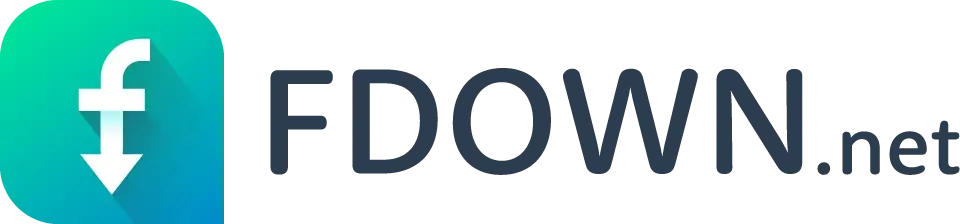



Reviews - All Video Downloader