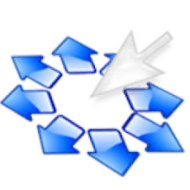
AutoClickExtreme to Windows
Description
Today, most of the tasks a user performs at a computer involve performing monotonous operations. Most of them are mouse clicks on the screen. If we add this time to each other, we get many hours wasted. So, in order to save users from routine tasks, autoclickers were invented. These are special programs that imitate the user's actions with the mouse, namely moving the cursor and clicking on objects.
Specifications
Screenshots

Pros and Cons
- Easy user interface, simple scripting language
- Key presses and mouse movements are captured without any skips
- You can record actions manually as well as track them automatically
- Well realized hotkeys with the ability to configure key combinations
- Dozens of adjustable settings are at your service
- The scheduler allows you to start the script and repeat it at any time
- The price of the utility is more than affordable
- Paid license
More about AutoClickExtreme
Autoclickextreme is a program that remembers the user's mouse action. It allows you to record specific operations in scripts and then run them. Importantly, this clicker has an "Autotext" function. It allows the user to enter a few letters of the text editor and the result is a specific word. This feature is good for quickly entering complex names and definitions. Some of the program's functionality can be reviewed:
- the ability to record scenarios with mouse cursor movements and clicks;
- Adjustment of the cursor and clicks behaviour depending on what the monitor displays;
- function of automatic text input;
- you can set the execution of cursor movements and mouse clicks;
- function of copying and pasting information.
As you can see, Autoclickextreme has many different interesting functions. The program has two types of functioning. In the first one, it works in the standard mode, which is designed for normal users. And the second is an advanced mode for professionals. By the way, it is paid and designed for one month of work. In this advanced mode, you can carefully customize each step of the program's execution. Or even improve the program by adding your own features.
The Smart Control feature set allows you to write more complex scenarios. The first function in this set is pixel-based control. This is exactly what we talked about above. The program detects what is displayed on the screen and, depending on this, performs different actions. Now users, thanks to this feature, have the possibility to set different conditions. They will be executed depending on what is displayed on the screen. Next is the application control feature. With it, Autoclickextreme can independently open the user-defined programs and sites. The clipboard function allows you to work with text and data, namely copy and paste. Besides these features, Autoclickextreme can also read text from images. You only need to set the location of the picture on the screen monitor or file, and the address of the site with the image.
Autoclickextreme is also capable of working in multitasking mode. You can also run the program on several computers at the same time, via an internal network.
On the whole, Autoclickextreme has a lot of features. It is not easy to deal with it, but it will reward the inquisitive user with all its features.
Autoclickextreme continues to improve today. This is not just programs for clicking and moving the mouse on the screen. They allow to recognize text, to copy and paste information, to launch applications, to recognize text from pictures. Perhaps soon it will be possible to fully automate the work of your computer.



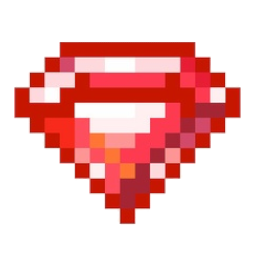
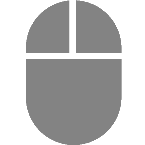
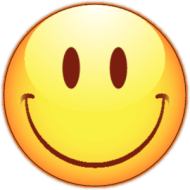

Reviews - AutoClickExtreme