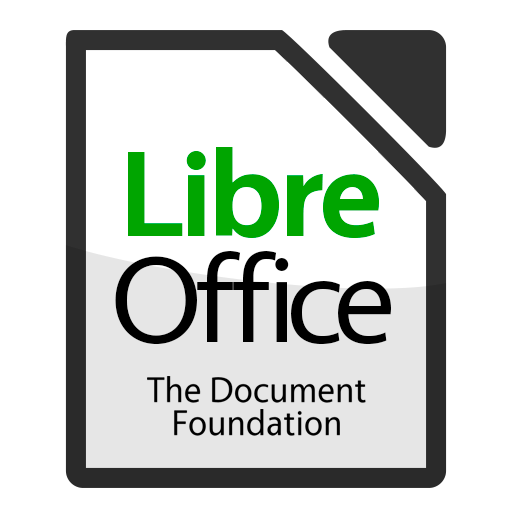
LibreOffice to Windows
Description
The capabilities of the software are not inferior to the more common MS Office, but it is more economical in terms of consumption of system resources of the user's device.
Specifications
Screenshots
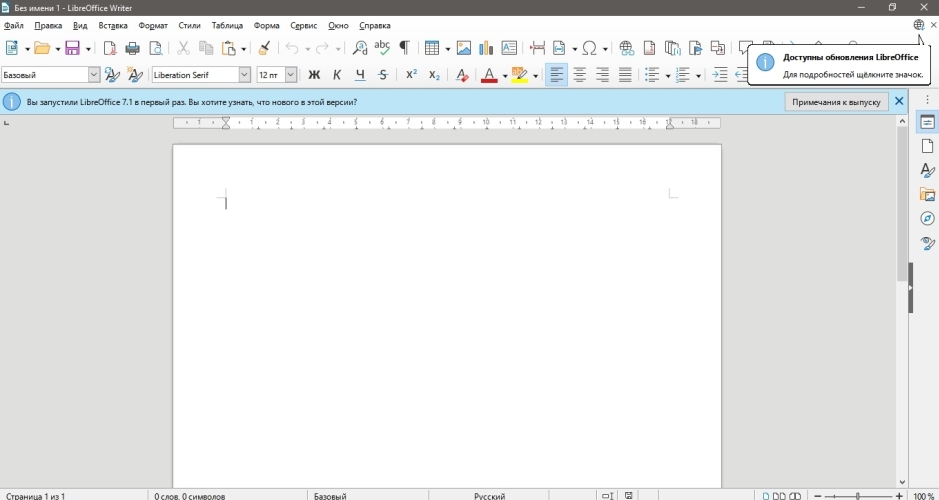
Pros and Cons
- A modern suite of office applications for the most efficient and full-featured work
- Opening and creating spreadsheets, as well as a graphics and text editor
- Advanced database management features
- Multiple office formats are supported
- Built-in formula editor
- Superior word processing, presentation and database support
- Stable updates from the official developer site
- Every modern Windows operating system is supported, as well as Mac OS
- Free program with open source
- High system requirements
- The first launch of the program takes a long time
More about LibreOffice
The LibreOffice software package allows you to organize the entire complex of office documents: text, tabular, vector graphics, presentation package, calculation of complex mathematical formulas. The user interface includes detailed help information on working with the program. The utility has an open source code, which extends the possibilities of functionality.
The capabilities of the program:
- standard work with text and tables with the ability to save the file in different formats, including PDF;
- quick creation of charts, filtering, sorting, adding images;
- cross-platform, compatible with Windows, Linux, MacOS;
- full integration between documents; from the text editor, you can create a spreadsheet or drawing in other editors of the platform;
- the program is completely free, updating is automatic, without additional reinstallation;
- built-in in-depth grammar and spell checking function, also thematic dictionaries are included in the catalog;
- a conversion wizard option allows you to quickly change the file format;
- additional formulas for complex mathematical calculations in the ibreOffice Math;
- the possibility to use a step-by-step algorithm for working with different databases;
LibreOffice utility includes all the necessary package for productive office work.




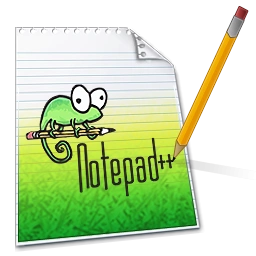



Reviews - LibreOffice