
Inkscape to Windows
Description
The popular editor Inkscape has all the capabilities to create vector graphics objects, all images are drawn using lines and shapes rather than the usual pixels. Thanks to this, when you change the scale, the quality of the picture does not change. Vector graphics objects are used to create banners, websites (buttons, logos), game illustrations, and technical drawings.
Specifications
Screenshots
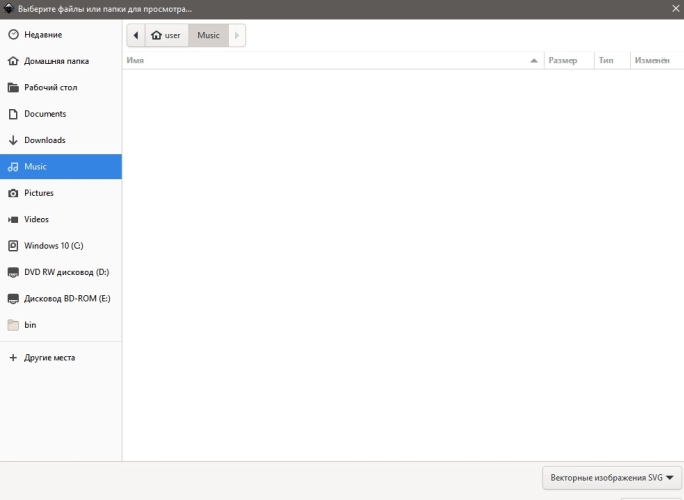
Pros and Cons
- Supports PSTricks macros
- Opens bitmap images
- Can work with layers
- Creating banners and layouts for websites
- Open source vector editor
- Handy status bar, customizable size of main window
- Intuitive multi-language interface (Russian included)
- Allows the use of various shapes: rectangle, ellipse, star, spiral
- Inkscape exports PNG, SVG, CSS, ICO, CUR, PCX, PNM, RAS, TGA, WBMP, WMF, WPG, GGR, ANI, DIA, AI, PDF, JPEG, XPM, etc.
- High system requirements
- No SWF export feature
- Rare crashes while running the software on Windows XP
- There are some problems with fonts in imported DXF files in Inkscape
More about Inkscape
The user interface gives you the ability to personalize the control panel, the main functions of the program include:
- a large catalog of shapes with the ability to apply different color fills, strokes;
- use of ready-made fonts and adding personal variants;
- the option to cut a fragment of the image for further detailed work with it is available;
- interaction with layers allows you to delimit the space and simplifies the process of creating an image;
- the function of the atomizer of objects allows you to fill the space with the same figures and quickly create an ornament or pattern;
- there are hotkeys to simplify the workflow;
- the program has an open code, which allows you to make additions to the functionality;
- creation of a personal control panel with the most commonly used tools;
- undemanding to the system resources of devices.
Vector editor Inkscape has a large set of working tools, combining them with each other, you can create unique vector images, even without having professional design knowledge.





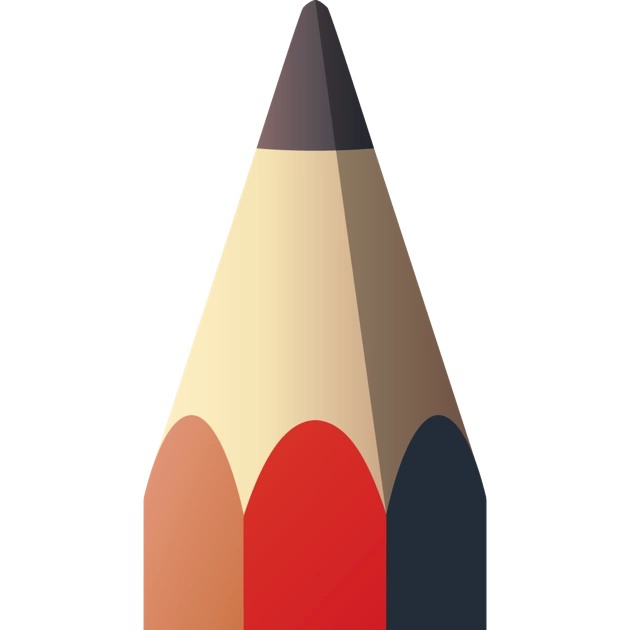


Reviews - Inkscape