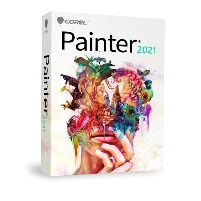
Corel Painter to Windows
Description
Corel Painter is a computer program that allows you to create simple and complex drawings digitally. It contains many different tools (brushes of different kinds and types, pencils, palette and much more), styles and features, so that the user can draw real pictures and then save them in any graphic format. For novice artists, the program provides tips and tricks.
Specifications
Screenshots
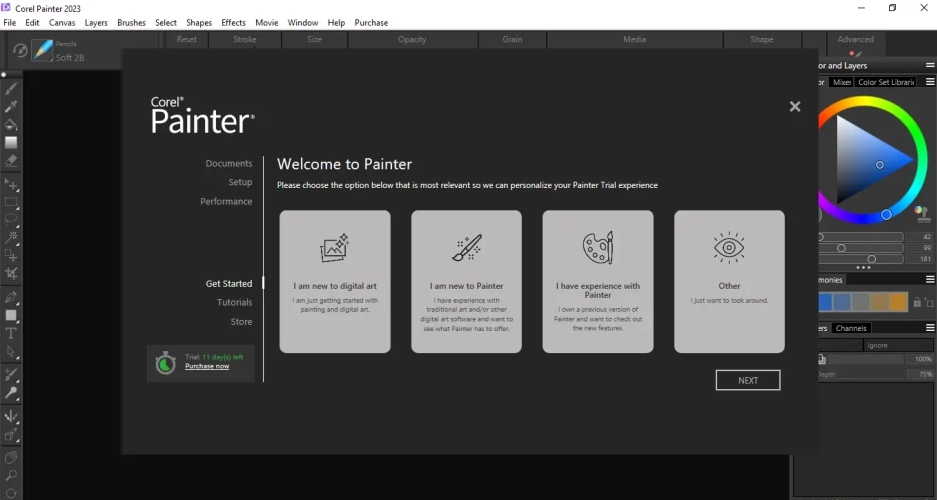
Pros and Cons
- The unmatched realism of Natural-Media technology
- Exclusive brushes for digital art
- Handy photo editing tools
- Unrivaled compositional possibilities
- Flexibility and efficiency
- Support for popular software and hardware
- Artistic styles powered by artificial intelligence
- Auto-paint function for photo manipulation
- Create your own brush and palette
- The material base is not oriented to fast and bright retouching or multi-sided correction of the finished image
More about Corel Painter
Corel Painter is an entire canvas and toolset in one. Here the user is presented with the following features:
- intuitive interface;
- drawing from a blank sheet with automatic stylization (pencil, watercolor, pastel, oil and many more, existing in the usual painting "by hand") -
- you can create landscapes, portraits, banners, logos and much more;
- choice of backgrounds, colors and textures;
- there are both standard brushes and unique brushes that are present only in Corel Painter, you can also create your own;
- imitation of painting on a real canvas with a real tool (the program automatically takes into account the force of the stylus, the slope, speed, saturation, etc.)
- application of color correction, adjustment of contrast, sharpness, brightness, and others;
- ability to work with layers;
- customizable hotkeys panel;
- eraser use;
- full work with color channels - each separately;
- tools for creating collages and comics;
- application of various visual effects (gradient, mosaic, B&W, masks, etc.);
- each of the tools can be customized individually, allowing you to give the drawing many unique features;
- color mixing panel, similar to a real palette;
- saving the result in any graphic format you choose;
- editing of previously created images;
- training videos on the official site Corel Painter.
Corel Painter is a full-fledged virtual canvas with a full set of tools for the artist. The program allows you to create images of any type from scratch, but its main purpose is to enable artists to create digital drawings of any style and format.




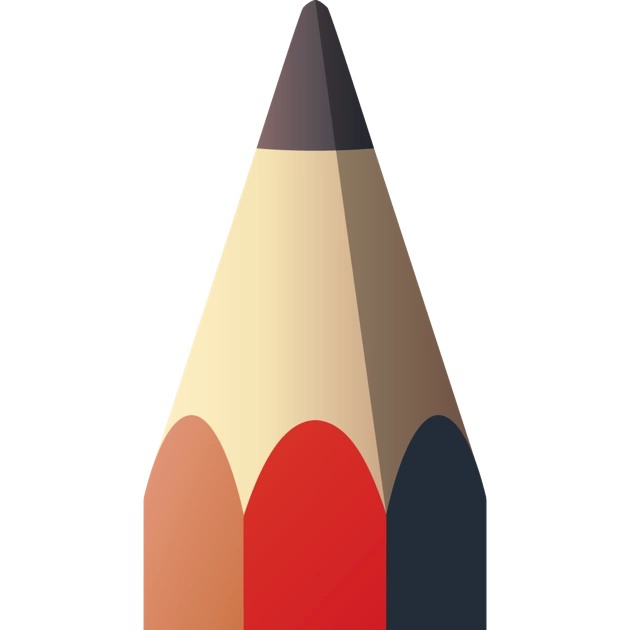



Reviews - Corel Painter