
Microsoft Edge to Windows
Description
With the growth of cloud computing capabilities, users are placing more and more demands on browsers as their primary working tool for the web. Microsoft uses the latest software developments to create a modern search engine and the Edge browser is one of the most productive.
Specifications
Date added
Update Date
License Freeware
Compatibility Windows 7, Windows 8, Windows 8.1, Windows 10, Windows 11
Supported languages English, Russian
Screenshots
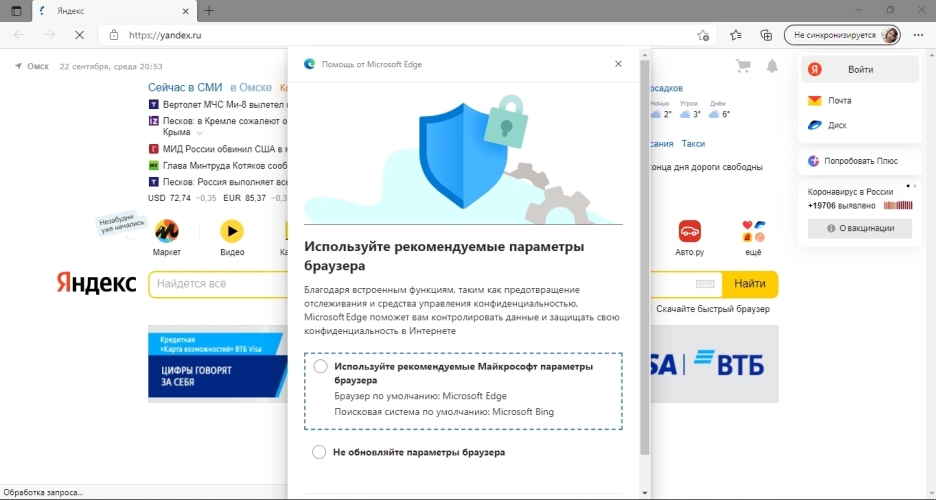
Pros and Cons
Pros
- Flexible settings
- Kids mode
- Synchronization of bookmarks, settings, passwords, etc
- SmartScreen filter detects dangerous sites and web resources created for phishing purposes and protects from downloading
- files which might be malicious
- Privacy - three levels of anti-tracking protection (Basic, Balanced and Strict)
- "Immersive Reader" helps you focus on reading Internet pages
- Built-in tools for working with PDF files
- New "Startup Acceleration" feature - Increases the speed of opening a web browser by loading core processes in the background
- Cross-platform - works on Windows, macOS, iOS, and Android devices
More about Microsoft Edge
Features:
- customizable user interface, including exterior design, background customization, tab grouping, and scalability;
- read mode feature allows you to view content in book form, with disabled animation and other elements, also available to
- change the font and background of the page;
- quick search of information by keywords;
- built-in SmartScreen provides strong protection against malicious third-party attacks, with a separate anti-surveillance mode for browsing sites;
- full support for all Chrome extensions based on user preferences;
- built-in customized translator;
- ability to customize the news line, current weather forecast, currency exchange rates;
- convenient organization of the workspace by creating various collections, which can include both websites and office documents;
- creating quick notes in the PDF-extension files;
- instant and correct copying of the selected area of the page;
- quick creation of web notes for future publications;
- setting a dark theme to reduce eye strain;
- incognito mode for safe browsing without saving your browsing history.
Modern, customizable search engine provides all the working tools for high-speed internet - surfing and productive work, the most adapted for Windows 10.
Liked
4 votes3.8





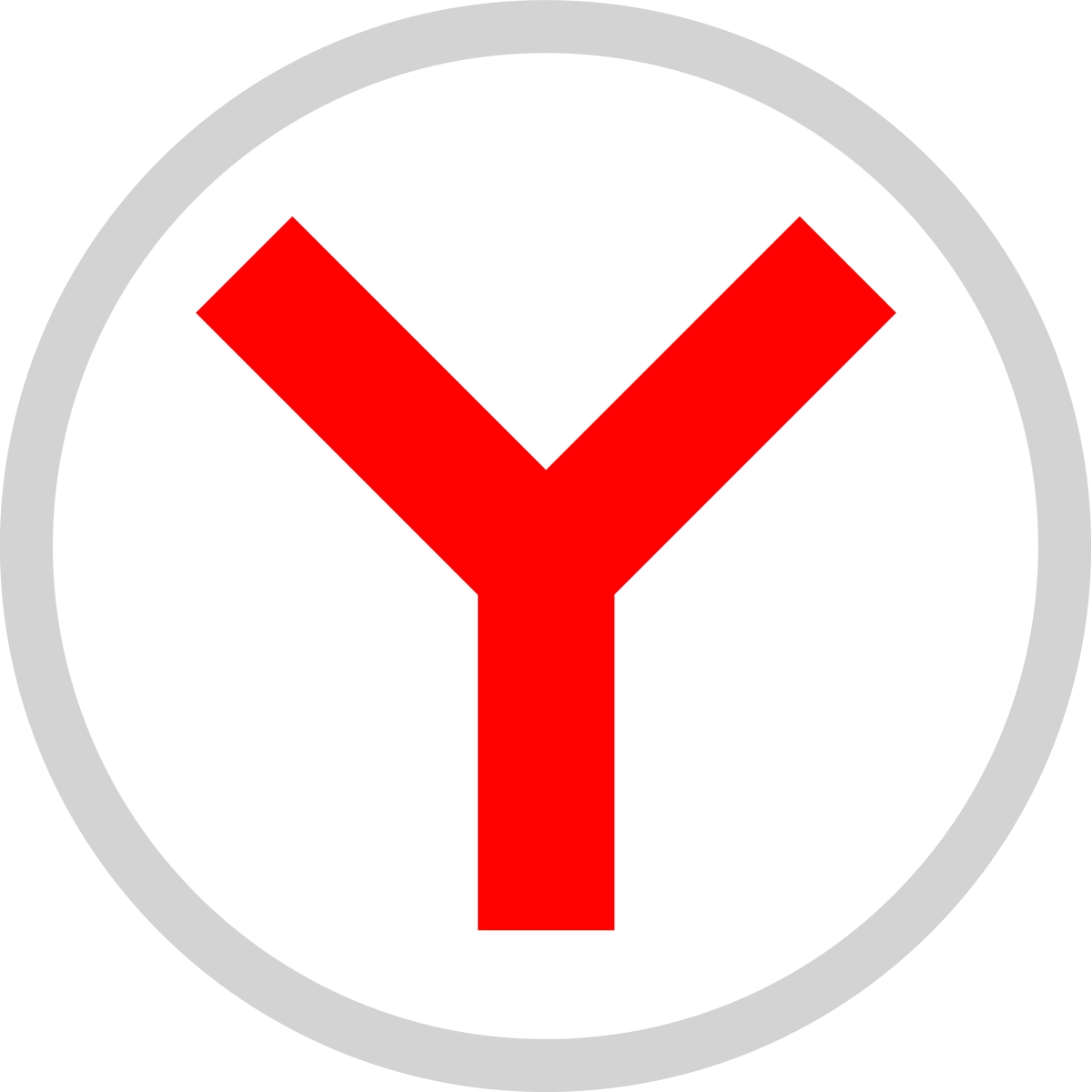
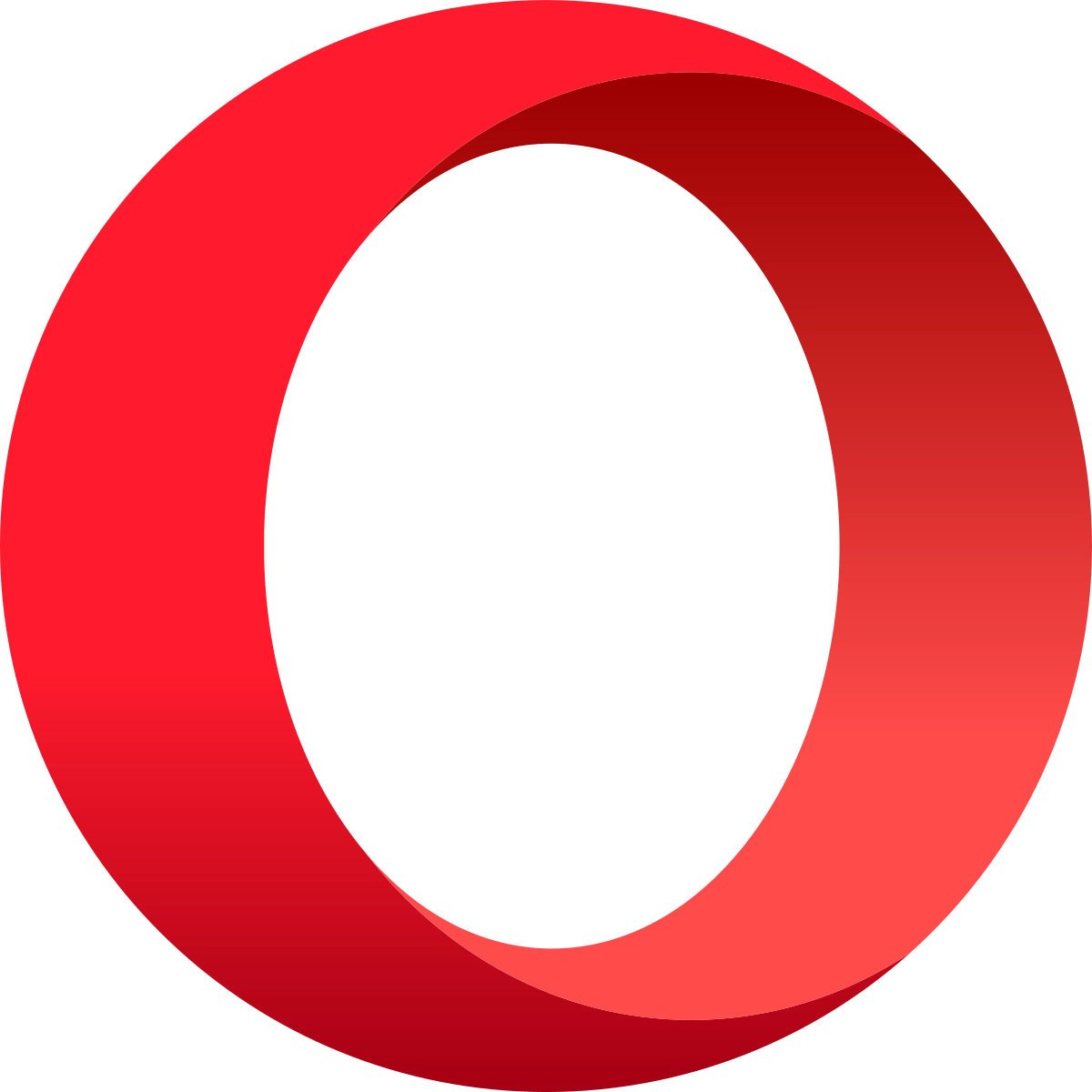

Reviews - Microsoft Edge