
Google Chrome to Windows
OS
Version
Developer
File size
Age
Windows
106.0.5249.103
Google
1 Mb
0+
Description
The feature-rich Google Chrome platform is one of the leading search programs, and the constant additions for convenient surfing make this software product even more attractive. Many different built-in services, convenient adaptation to user needs and a wide range of functionality make this browser stand out from its peers.
Specifications
Date added
Update Date
License Freeware
Compatibility Windows 7, Windows 8, Windows 8.1, Windows 10, Windows 11
Supported languages English, Russian
Screenshots
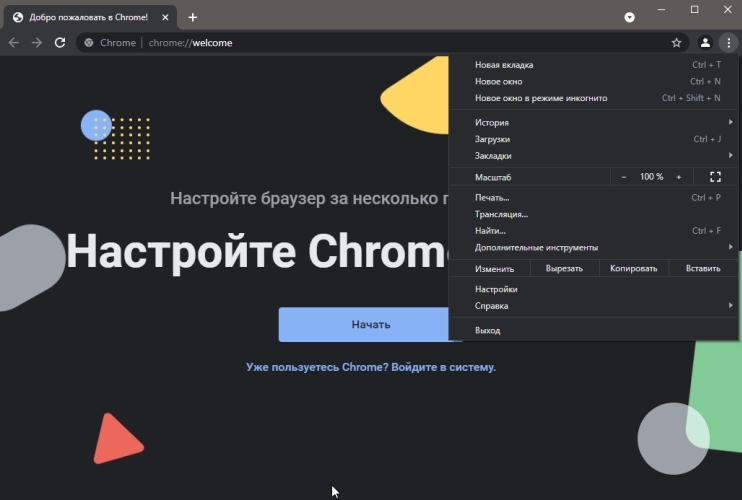
Pros and Cons
Pros
- Free Browser
- Simple, fast and secure
- Multilingual interface
- Automatic translation of pages
- Confidentiality of use
- Customisation
- Import bookmarks and passwords from other browsers
- Built-in PDF viewer
- Saves all tabs when you close the browser
Cons
- Stresses the operating system
More about Google Chrome
Features:
- flexible interface: clickable icons, font selection, and customizable scaling;
- combination of address bar with the search line;
- maximum safety when surfing the Internet, independent checks for malware on each tab, sending instant notifications on switching to suspicious web-pages;
- various built-in services: cloud storage, email service, YouTube video hosting, translator and others;
- customization of the shortcut page, news feed, weather forecast, currency exchange rates;
- convenient synchronization of tabs and accounts with other user devices;
- catalog of various themes and backgrounds for design according to individual preferences, including dark theme;
- built-in multiprocessor architecture guarantees stable surfing for the browser;
- creation of individual user profiles;
- optimize your browsing experience by grouping tabs by theme;
- unique Live Caption feature recognizes speech in media content and includes subtitles
- automatic validation of personal passwords;
- Instant private mode without saving all browsing history and cookies, but downloaded files and bookmarks remain unchanged;
- broadcast tabs and video content to the TV screen;
- used file compression technology is aimed at increasing the speed when downloading content for maximum traffic savings;
- the introduction of various plug-ins allows you to expand the options, and if necessary, turn them off.
Internet - the browser Google Chrome has a versatile functionality and is suitable for users of any level.
Liked
5 votes3.6
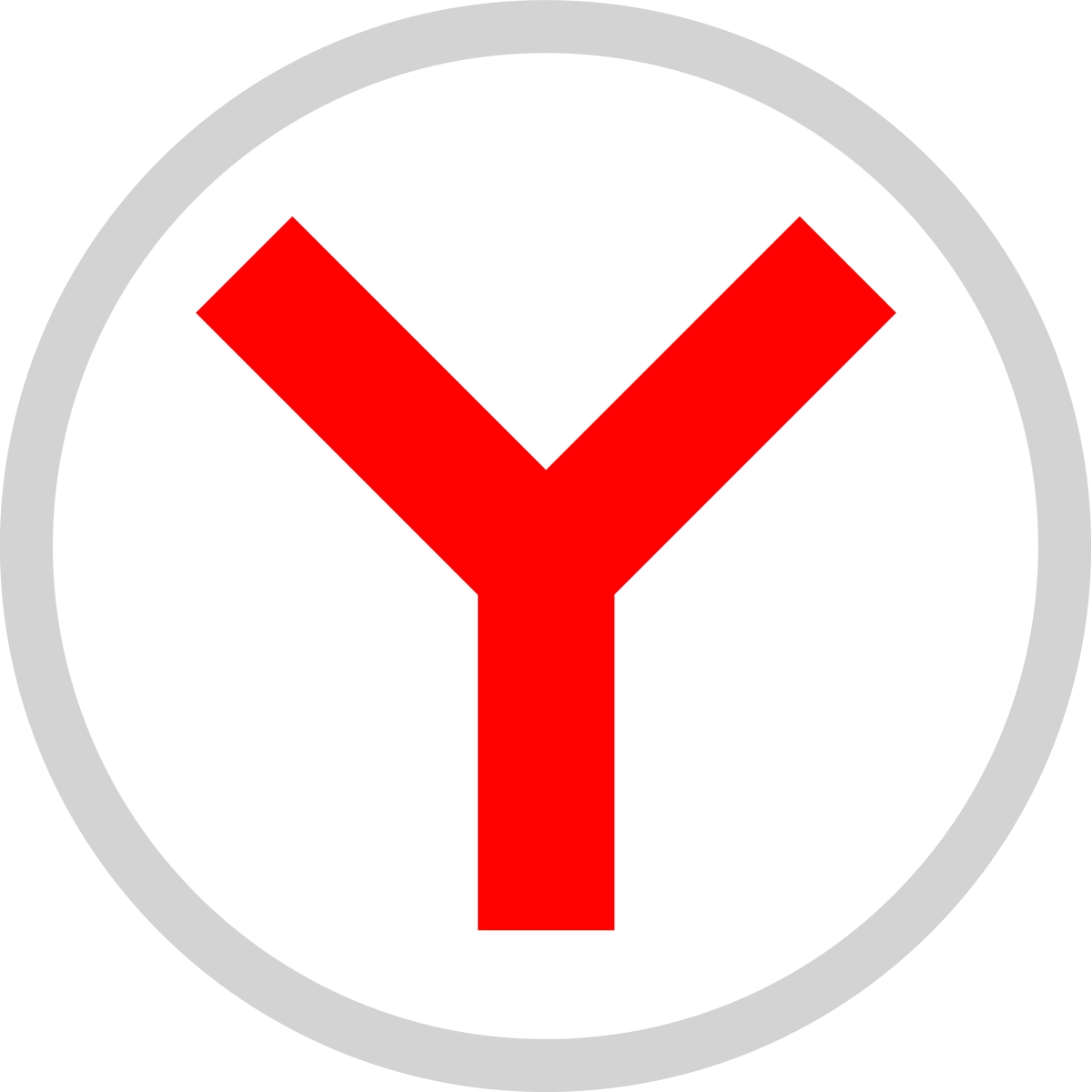

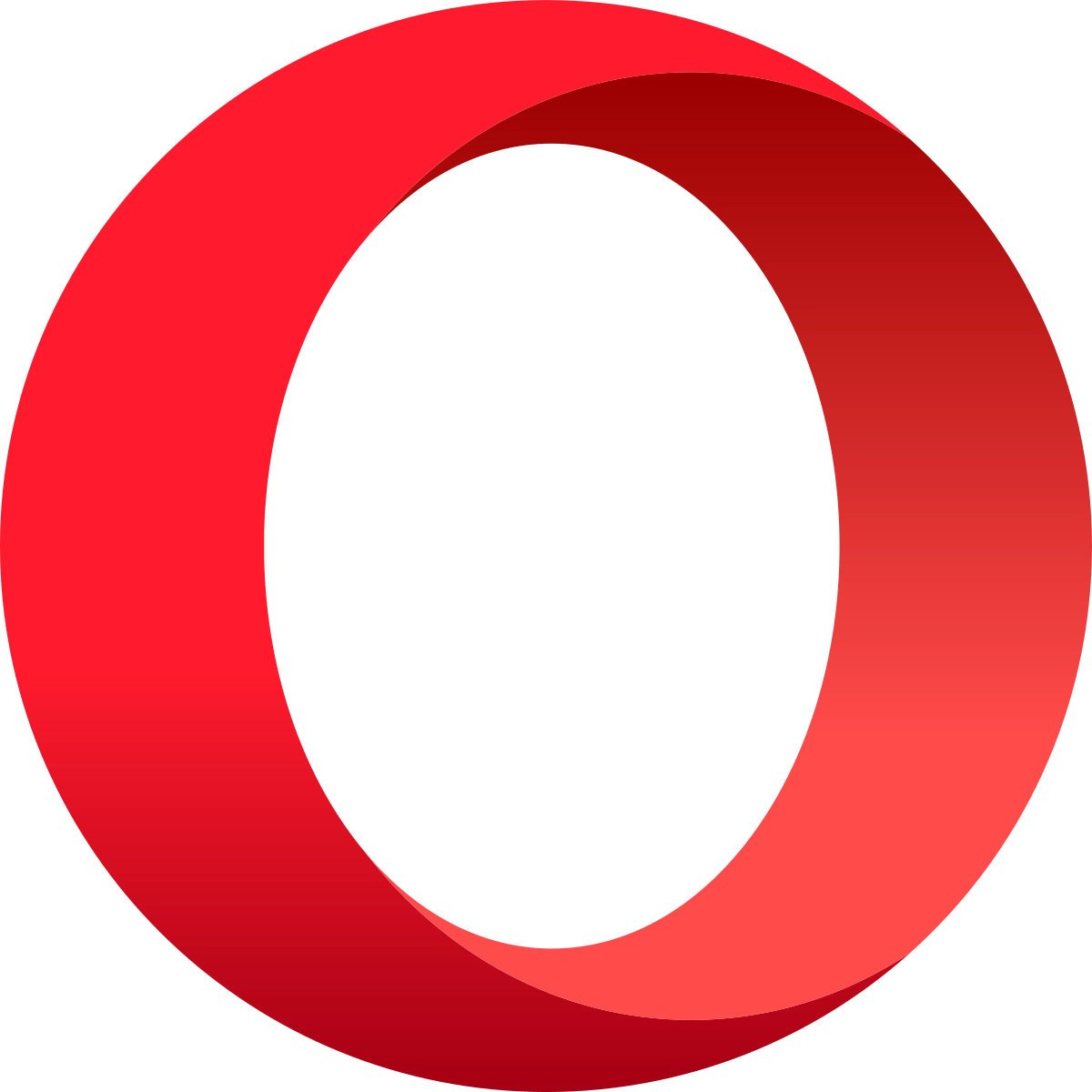




Reviews - Google Chrome