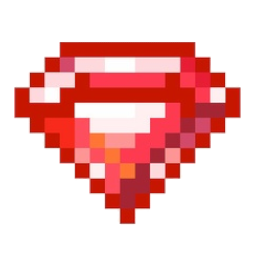
Free Mouse Auto Clicker to Windows
Description
Programs that make the user's life easier are the most useful. Usually they are small utilities that are easy to install and have an unobtrusive interface, taking up little space on the desktop. One such program is Free Mouse Clicker. It has a very limited and practical functionality, consisting in clicking the mouse at certain time intervals.
Specifications
Screenshots
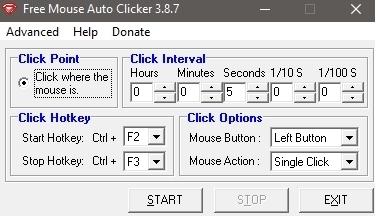
Pros and Cons
- Setting click repetition intervals is available
- Wide range of useful features
- Low demands on resources
- Takes up little space
- Choice of right or left mouse button
- Possibility to set hotkeys to start and stop the time interval counter
- Simple and clear interface
- Works fully in the paid version
More about Free Mouse Auto Clicker
Free Mouse Clicker is a simple clicker that is distributed completely free of charge. It simply sets up a time interval after which it will automatically perform right or left mouse clicks. It is a very useful utility for users who have to perform the same actions with the mouse, and in a certain amount of time. In addition, the program selects the right or left button to press.
The program has a design that any user can easily master. It is fully intuitive to learn. It includes the following functionality:
- repetition of mouse keystrokes;
- programming the number of clicks;
- control the position of the mouse cursor on the screen;
- set the time interval between mouse clicks.
In the program settings you can set in detail all the parameters for the automatic mouse click. You can simply position the cursor where you want it to click and run the program afterwards. Or you can adjust the position of the mouse cursor in the Free Mouse Clicker settings.
The design of the application is quite simple and unobtrusive to the user. The program is completely in English, but it is easy to understand. It is enough only some foreign words.
Free Mouse Clicker is able to perform actions after a given series of clicks. The advanced features include shutting down the computer after the program is finished, restarting, as well as shutting down the operating system.
Once the program starts, a rectangular window will appear. There will be three items on the left side: Mouse, System, About.
The main item is Mouse. It has the following sub-items:
- Co-ordinate;
- Intervel;
- Repeat;
- Click.
In Co-ordinate you specify the cursor position. Intervel specifies the period of clicks. You can specify minutes, seconds, or tenths of seconds. Repeat specifies the period after which the program stops. In Click you specify the right or left key to click.
Programs like Free Mouse Clicker make using your computer much easier. There is no need to perform the same operations or constantly on duty near the button on the site, which you want to click only after a certain time. Now the computer takes care of all the routine work.
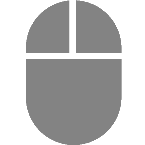



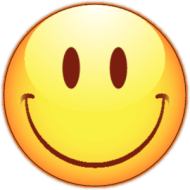
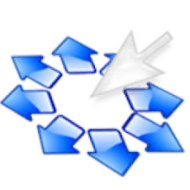

Reviews - Free Mouse Auto Clicker