
Poco Launcher on Android
Description
Everyone has already got used to the way the desktop looks on the cell phone, so they don't even think about the fact that it can be easily changed if they want to. All you need to do is to download Poco Launcher. This solution has many advantages, which you should consider just before installing the application on your cell phone.
Specifications
Screenshots

More about Poco Launcher
There are several good reasons to pay attention specifically to this software. First of all, it will give the opportunity to give not quite a typical look to the desktop of your smartphone, by installing different variants of themes, wallpaper and adaptation of icons of other applications. Themes and icons are configured separately.
This application serves as a great replacement for the original Launcher. Because it is much more extensive in its capabilities and lends itself to flexible customization. There is no need to spend too much effort in order to organize a complete customization of the desktop. If the user is interested in a particular theme, he can install it on top of the software, thereby creating a unique look for the desktop on his cell phone. It is possible to install the icons of the applications separately, for this purpose it is necessary to go to a special section of the settings on the smartphone.
If you have a great desire, the user can set a special function to lock the cell phone by double-tapping on the desktop. This is a special feature of this software, which will diversify the interaction with the smartphone through the same gesture. Those who want to speed up everyday tasks with their cell phone will find it very useful.
When you first enter the application, you will be able to use a small menu with quick settings. It is possible to select the desired effect for changing the screen and setting the desktop. If some applications are used very rarely, you can even hide them in a separate menu, so that they do not take up unnecessary space on the main screen.
Poco Launcher can be recommended for all people who are used to high performance and convenience of mobile firmware. There is no doubt that this firmware will turn out to be really in demand among modern Android smartphone users who are tired of using the same set of themes all the time. Thanks to this program you can finally diversify the familiar look of your cell phone, giving it personality. It is definitely worth attention, if only because of the large number of innovations that you can get for free.







Reviews - Poco Launcher