
Evie Launcher on Android
Description
When you buy a cell phone, it already has the Android system installed. Many phone users don't like the default settings and appearance. They are not satisfied with icons and everything else. In order to change the interface and the look of the system, you need a launcher. This program is able to change the appearance of the desktop, all the icons. Some lunchers have additional functionality that will allow you to change the features of your phone.
Specifications
Screenshots
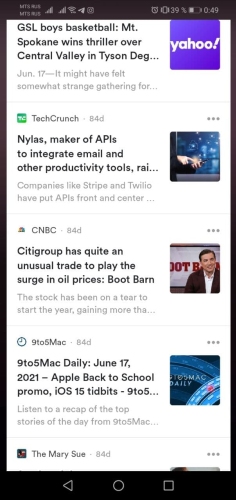
Pros and Cons
- Universal search
- Quick navigation
- Simple and stylish interface
- Customizable layout, wallpaper and icon sizes
- Double tap lock screen
- Custom shortcuts
- Lightweight shell
- Occasionally crashes in split screen mode
More about Evie Launcher
For example, some operations, like freeing up RAM, are done with just one icon. Launchers can be freely downloaded for Android phones. One of the most convenient is Evie Launcher, which will be discussed below.
Evie Launcher features
This Launcher is easily downloadable in the application store, which is in any Android phone. Evie Launcher is distinguished by its speed, which is combined with convenience. Any user should at least test this Launcher, because of its simplicity and rich functionality. So it is necessary to download the application and enjoy.
After installation, the user finds himself in the Evie Launcher software environment. The first thing that catches the eye is the absence of any icons. At the top of the display you can only see the search bar. At the very bottom of the screen you can see the phone book, the SMS exchange application, the user's contact book and some other applications. They are located in one row on a special panel. Above it there is a tiny arrow. If you pull it up from the bottom, you can open all the applications for the cell phone.
The desktop is empty only at the beginning, after installing Evie Launcher. After that, the user can take apps from the field where they are located and then move them to the desktop. Several desktops can be created in the Launcher. You can easily place icons in them. The user can make new folders and then drag and drop icons with applications into them. The launcher has a bottom panel with frequently used programs. If you want, you can remove it altogether. In addition, you can change the icon pictures of the applications or make a cloud with the number of notifications appear next to them. Evie Launcher has many other unique features.
The search bar, which is displayed immediately after installing the launcher, has a rich functionality. It allows you to search not only for programs inside the phone, but also for pictures, user contacts, audio and video files, and regular files. It can be set to search the entire World Wide Web.
Evie Launcher has many different features. All Android phone owners should try its functions.
Launchers allow you to easily change the overall appearance of the phone operating system and add new features there. Their use makes it much easier to use Android phones. Evie Launcher is one of the best lunchers. It combines fast operation with a beautiful shell.






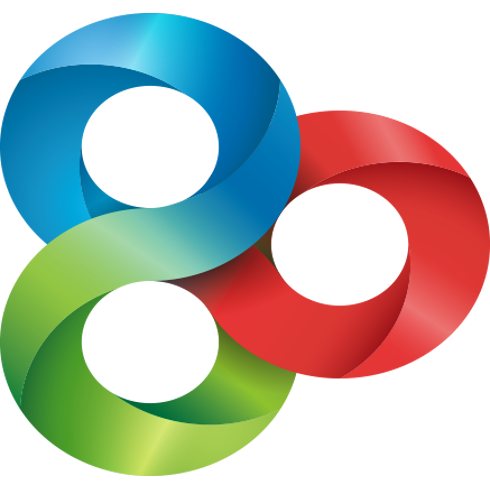
Reviews - Evie Launcher