
ES File Explorer on Android
Description
ES Explorer has great possibilities for customizing to your personal needs. The style and size of the interface can be chosen at will, there is an opportunity to add animated effects. You can customize the display of hidden and system folders and files, the way the files themselves are displayed and additional folders in the application. The program contains built-in media players, a text editor, the ability to view pictures, an archiver and the ability to work via Bluetooth.
Specifications
Screenshots
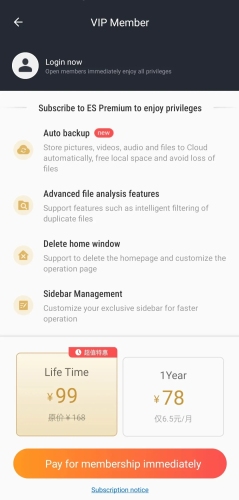
Pros and Cons
- Copy, move, delete files
- Print previews
- Use multiselect files
- Edit text files
- Manage files with bluetooth
- Manage files on FTP
- Send files via available clients
- Advertisement
More about ES File Explorer
Data management includes many functions. The standard set: create, copy, delete, view properties, search by name or part of it, send via mail, messengers or upload to social networks. It is possible to select multiple files and folders from different memory areas at the same time. Some actions can be done from the control panel. It, too, is configurable according to the user's wishes and can be removed altogether. Additional features of the application include:
- setting up automatic cleaning of temporary files, cache, history;
- notifications about changes in data;
- backup and restore the user's application settings.
In addition to files, the program works with other applications on your smartphone. With ES Explorer they can be reinstalled, uninstalled, monitored and restricted. In the settings, there is a function to track data access by other programs. The application is very well optimized and does not interfere with third-party programs.
ES Explorer also works with remote data storage. After setting up access to the clouds, you can work with their files as easily as with smartphone memory - there are no functional limitations for them. With FTP, you can set up remote access to the gadget itself via PC or other devices.
The ES Explorer application will suit those who are looking for the best file manager for their smartphone. The program has good optimization and ample opportunities to customize the functionality individually. However, the application displays ads, which can be a major disadvantage for some.



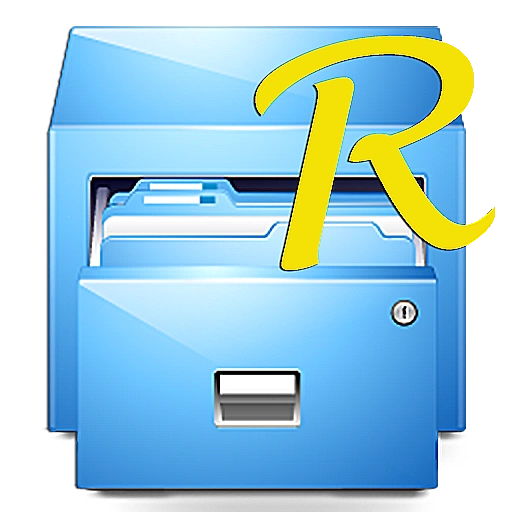

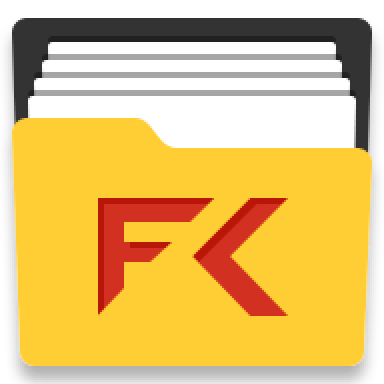
Reviews - ES File Explorer