
Google Drive on Android
Description
While it may not be the best platform for those who need increased security or continuous backups, Google Drive has quickly become one of the best cloud collaboration tools. It allows you to store important documents and creative work in a feature-rich online environment, allowing you to share and collaborate with others as you see fit.
Specifications
Screenshots
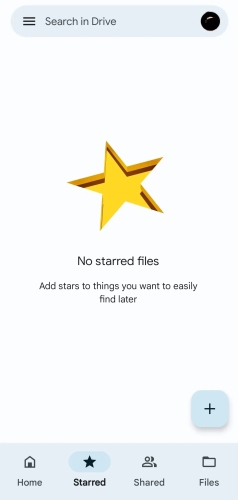
Pros and Cons
- Store documents in a safe place and open them on any device
- Quickly find recently opened files
- Share files and folders with others
- Quickly browse your content
- View your file information and history
- Scan printed documents with the camera on your device
- Not much room
More about Google Drive
Google Drive is the leader when it comes to the key areas where you're looking for a cloud storage solution. The web interface and mobile apps allow you to access (and edit) your files from anywhere. In addition, the sharing options provide a great balance, balancing functionality and ease of use. Sharing permissions can, of course, be set at the administrator level, allowing different contacts to access different files, and you can also share files and folders as needed via common links or email invitations.
The Command Drives component is really well done, although it's only available in business and enterprise plans, with customizable spaces where groups of colleagues can work together on files and folders. Managing access to team drives is simple, with the ability to see who can (and can't) access and edit files. There are also thoughtful touches, such as how each team disk can be designed differently, or the ability to send emails to all team disk participants at one time.
There is integrated access to documents, worksheets and slides, each a slick web application that is mature and polished and can now truly compete with the dominant Microsoft Office player (they are also great at converting office files to Google Drive equivalents). If you don't want to convert Word, Excel and PowerPoint files, you can simply save them to Google Drive, syncing them between computers and devices as needed.
With file version control, advanced search, offline access, and lots of preview and layout options... Google Drive is an impressive offering. Syncing your desktop isn't as easy as with Dropbox, but you can sync any folder you like to the cloud from Windows and macOS, and store certain files and folders exclusively online (no need for local copies to take up space on your hard drive). The file change notification and collaboration feature also works very well.
Google Drive is certainly not perfect (lacking bare metal backups and end-to-end encryption in particular), so it just won't be the best solution for storing backups in the cloud for everyone. What it does have, however, handles all of its tasks with flying colors -- through online applications, sharing and file management capabilities -- making it one of the most impressive cloud storage services out there right now.








Reviews - Google Drive