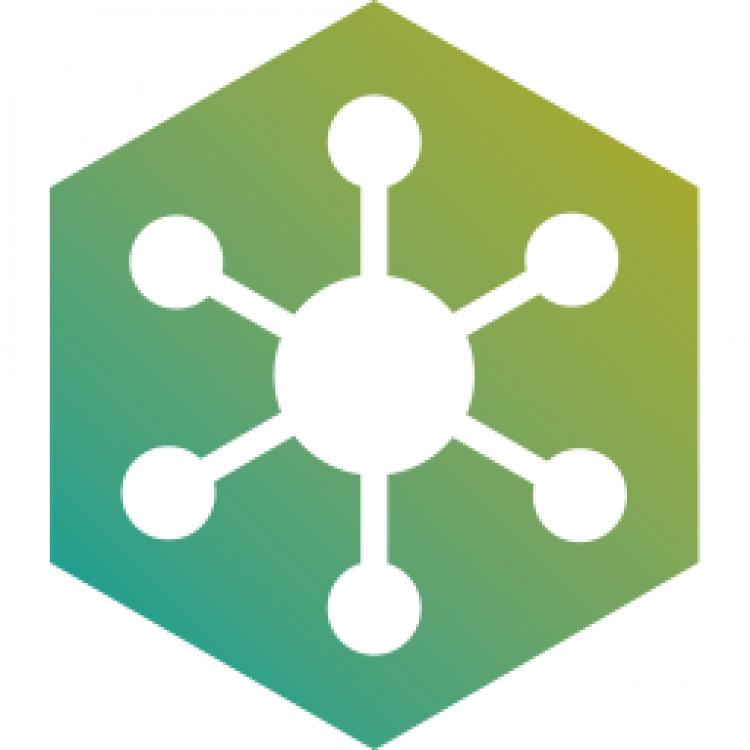
DriverHub to Windows
Description
The program is very easy to use and install, it can be customized to your convenience, to start using it, just run the program and click the "find now" button, then it will search for new drivers for the user's devices, both main and peripheral. The driver search takes only a few minutes. Once the search stops, the program will give you new versions of drivers for the system, which you can install by clicking on the appropriate button. Useful information will also be provided for all drivers.
Specifications
Screenshots
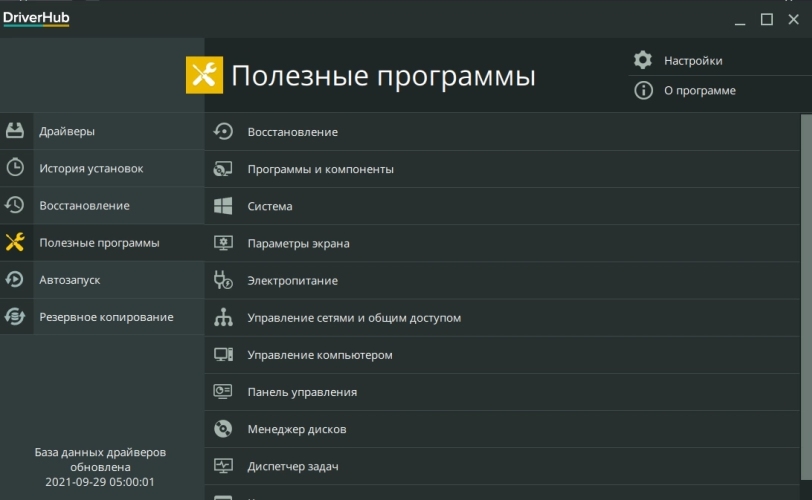
Pros and Cons
- Totally free to use
- Clean and friendly interface
- Backup before the next update
- Load drivers both individually and all at once
- Keeping the Download History
- Not very extensive functionality
More about DriverHub
Once the scan finishes, you will be offered two installation modes: "Simple mode" and "Expert mode". The simple mode installs all drivers and free programs found. The expert mode is customizable, where you can set which drivers should be installed and which should not. You will be able to select one of the modes with a special switch and then click "install".
Some drivers have alternative versions which are also available for installation in this program. To see the description of the driver and its alternative version, you need to click on the arrow icon next to the name. Installation of the drivers does not take long either.
Features
The program provides the following features:
- Automatically search for and install the latest versions of drivers
- Setup and selection of drivers you want to install and those you don't.
- Viewing of all installed drivers in the "Download History".
- Ability to roll back updates using the "restore" tab.
- Restore system, install uninstall programs, view basic PC characteristics, display settings, power settings, network and sharing management, computer management, call control panel, disk manager, task manager and command line under "useful programs", thereby the program complements the control panel.
- The ability to flexibly customize the program to suit you.
The program will be useful to all users, as manual installation of drivers strongly loses in convenience to the automatic driver update through the program. The user will save a lot of time he spent searching for new versions of drivers and sorting out why some programs have become slower and which work incorrectly.
The program will automatically look for new versions of drivers and install only the needed ones. It is very simple and easy to use and is able to install all the necessary drivers very quickly.

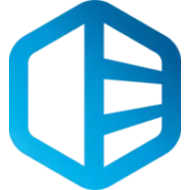

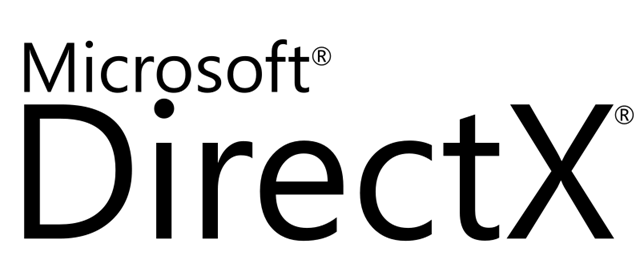


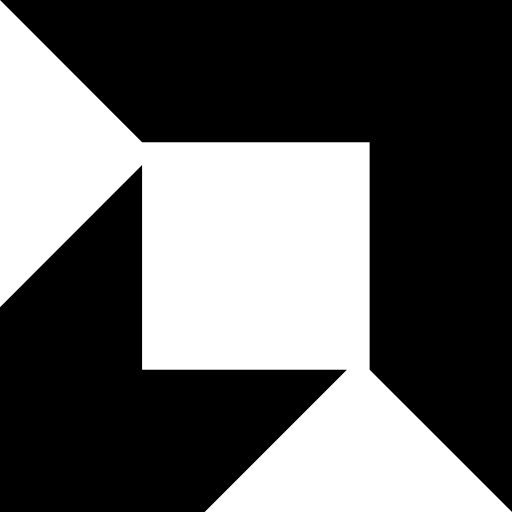
Reviews - DriverHub